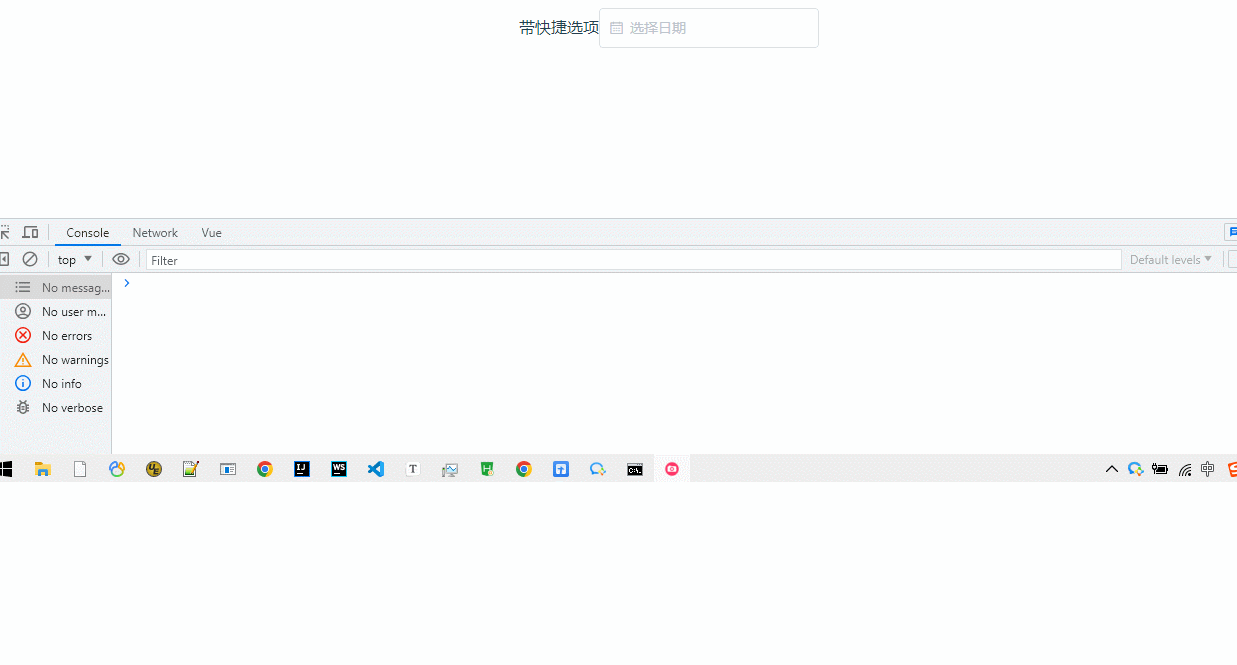ElementUI2+Vue2实现日期选择长期功能
效果如图:
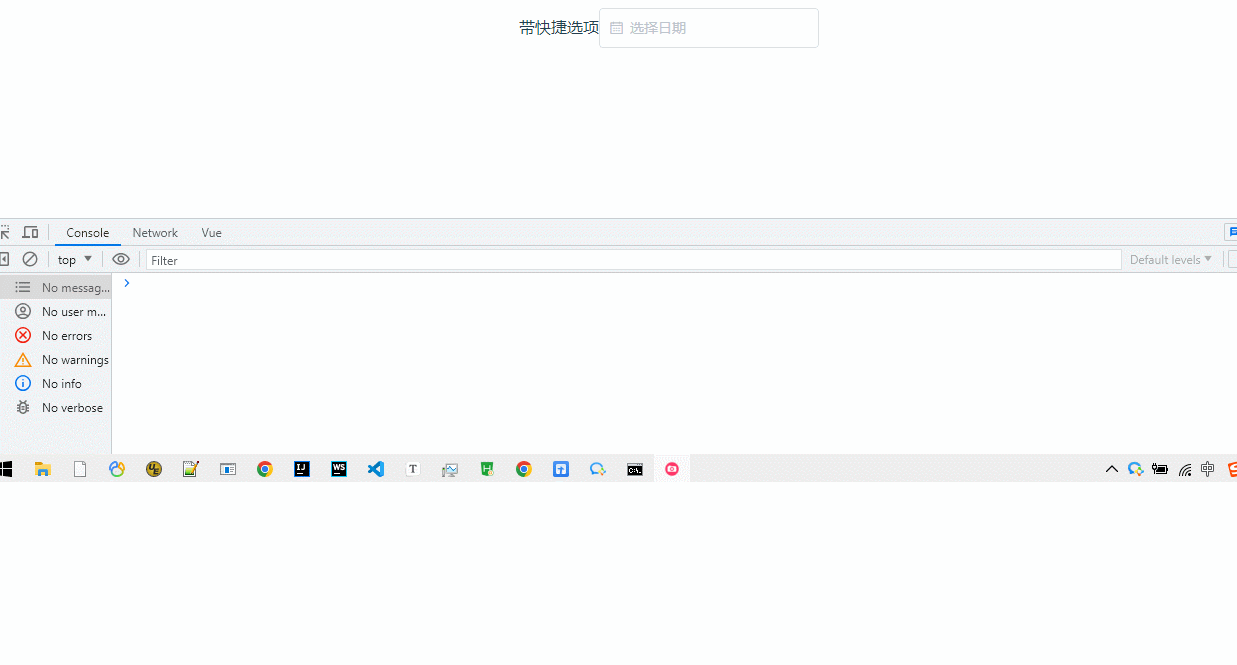
代码如下:
<template>
<div>
<el-row>
<div class="block">
<span class="demonstration">带快捷选项</span>
<el-date-picker
v-model="value2"
:format="showDateMethod(this.value2)"
value-format="yyyy-MM-dd"
align="right"
type="date"
placeholder="选择日期"
:picker-options="pickerOptions">
</el-date-picker>
</div>
</el-row>
</div>
</template>
<script>
export default {
name: 'ElementView',
data() {
return {
pickerOptions: {
disabledDate(time) {
return time.getTime() > Date.now();
},
shortcuts: [
{
text: '长期',
onClick(picker) {
picker.$emit('pick', '9999-12-31');
}
},
{
text: '今天',
onClick(picker) {
picker.$emit('pick', new Date());
}
},
{
text: '昨天',
onClick(picker) {
const date = new Date();
date.setTime(date.getTime() - 3600 * 1000 * 24);
picker.$emit('pick', date);
}
}, {
text: '一周前',
onClick(picker) {
const date = new Date();
date.setTime(date.getTime() - 3600 * 1000 * 24 * 7);
picker.$emit('pick', date);
}
}]
},
value1: '',
value2: ''
}
},
methods:{
showDateMethod(val){
// 页面上展示的日期格式
let result = 'yyyy 年 MM 月 dd 日'
console.log(val)
if(val === '9999-12-31'){
result = '长期'
}
return result
},
}
}
</script>
要点:
- 日期约定9999-12-31为长期日期
- 在pickerOptions.shortcuts的集合中添加一个快捷选择
- 使用format参数进行格式化显示
封装组件todo