.Net没有内置的文本日志提供者,第三方有Log4Net、NLog、Serilog等,这篇文章主要讲解Nlog使用
Nlog github链接
1、安装Nuget包:NLog
2、配置nlog.config文挡,并设置文件属性“较新则复制”
<?xml version="1.0" encoding="utf-8" ?> <nlog xmlns="http://www.nlog-project.org/schemas/NLog.xsd" xmlns:xsi="http://www.w3.org/2001/XMLSchema-instance"> <targets> <target name="logfile" xsi:type="File" fileName="file.txt" /> <target name="logconsole" xsi:type="Console" /> </targets> <rules> <logger name="*" minlevel="Info" writeTo="logconsole" /> <logger name="*" minlevel="Debug" writeTo="logfile" /> </rules> </nlog>
关于这个文档,主要需要配置的地方有:
target:目标,作用是配置目标的类型Type,如File、Console,数据库等,也就是说日志输出到哪里
Layout:日志的格式,如果没设置,会使用默认的格式如下:
<target name="logfile" xsi:type="File" fileName="file.txt" layout="`${longdate}|${level:uppercase=true}|${logger}|${message:withexception=true}`" />
对于target和Layout都可以通过官方文档查看
3、使用nlog进行日志记录
internal class Program { private static readonly Logger logger = LogManager.GetCurrentClassLogger(); static void Main(string[] args) { logger.Trace("Hello world"); } }
输出如下:
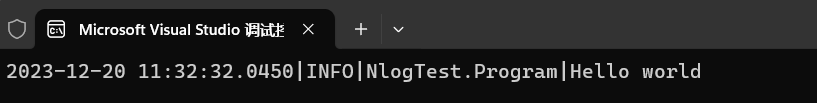
运行目录下会创建一个"file"文件,并记录日志
