常用的交换机有以下三种,因为消费者是从队列获取信息的,队列是绑定交换机的(一般),所以对应的消息推送/接收模式也会有以下几种:
Direct Exchange
直连型交换机,根据消息携带的路由键将消息投递给对应队列。
大致流程,有一个队列绑定到一个直连交换机上,同时赋予一个路由键 routing key 。
然后当一个消息携带着路由值为X,这个消息通过生产者发送给交换机时,交换机就会根据这个路由值X去寻找绑定值也是X的队列。
Fanout Exchange
扇型交换机,这个交换机没有路由键概念,就算你绑了路由键也是无视的。 这个交换机在接收到消息后,会直接转发到绑定到它上面的所有队列。
Topic Exchange
主题交换机,这个交换机其实跟直连交换机流程差不多,但是它的特点就是在它的路由键和绑定键之间是有规则的。
简单地介绍下规则:
* (星号) 用来表示一个单词 (必须出现的)
# (井号) 用来表示任意数量(零个或多个)单词
通配的绑定键是跟队列进行绑定的,举个小例子
队列Q1 绑定键为 *.TT.* 队列Q2绑定键为 TT.#
如果一条消息携带的路由键为 A.TT.B,那么队列Q1将会收到;
如果一条消息携带的路由键为TT.AA.BB,那么队列Q2将会收到;
主题交换机是非常强大的,为啥这么膨胀?
当一个队列的绑定键为 "#"(井号) 的时候,这个队列将会无视消息的路由键,接收所有的消息。
当 * (星号) 和 # (井号) 这两个特殊字符都未在绑定键中出现的时候,此时主题交换机就拥有的直连交换机的行为。
所以主题交换机也就实现了扇形交换机的功能,和直连交换机的功能。
另外还有 Header Exchange 头交换机 ,Default Exchange 默认交换机,Dead Letter Exchange 死信交换机
创建2个springboot项目,一个 rabbitmq-provider (生产者),一个rabbitmq-consumer(消费者)
1:创建好springboot项目,pom.xml添加依赖
<dependency>
<groupId>org.springframework.boot</groupId>
<artifactId>spring-boot-starter-web</artifactId>
</dependency>
<dependency>
<groupId>org.springframework.boot</groupId>
<artifactId>spring-boot-starter-amqp</artifactId>
</dependency>
2:application.properties文件里面添加mq的配置信息
# amqp spring.rabbitmq.host=127.0.0.1 spring.rabbitmq.port=5672 spring.rabbitmq.username=admin spring.rabbitmq.password=123456 spring.rabbitmq.virtual-host=/ # 队列交换机和路由键 rabbitmq.queue=my_queue rabbitmq.exchange=my_exchange rabbitmq.routing=my_direct_routing
3:新建DirectRabbitConfig配置类
import org.springframework.amqp.core.Binding;
import org.springframework.amqp.core.BindingBuilder;
import org.springframework.amqp.core.DirectExchange;
import org.springframework.beans.factory.annotation.Value;
import org.springframework.context.annotation.Bean;
import org.springframework.context.annotation.Configuration;
import org.springframework.amqp.core.Queue;
/**
* @Desc Direct交换机配置类
* @User Aiden
* @DateTime: 2023-11-08 14:29
* @Project: springboot
*/
@Configuration
public class DirectRabbitConfig {
// 队列名称
@Value("${rabbitmq.queue}")
private String QueueName;
// 交换机名称
@Value("${rabbitmq.exchange}")
private String ExchangeName = "my_exchange";
// 路由匹配键
@Value("${rabbitmq.routing}")
private String DirectRoutingKey;
/**
* 队列
* @return
*/
@Bean
public Queue TestDirectQueue(){
return new Queue(QueueName,true);
}
/**
* 交换机
* @return
*/
@Bean
public DirectExchange TestDirectExchange(){
return new DirectExchange(ExchangeName,true,false);
}
/**
* 通过路由将队列和交换机绑定
* @return
*/
@Bean
public Binding bindDirect(){
return BindingBuilder.bind(TestDirectQueue()).to(TestDirectExchange()).with(DirectRoutingKey);
}
@Bean
DirectExchange lonelyDirectExchange() {
return new DirectExchange("lonelyDirectExchange");
}
}
3:编写发送消息的接口,根据业务需要决定;
import org.springframework.amqp.rabbit.core.RabbitTemplate;
import org.springframework.beans.factory.annotation.Autowired;
import org.springframework.web.bind.annotation.GetMapping;
import org.springframework.web.bind.annotation.RestController;
import java.time.LocalDateTime;
import java.time.format.DateTimeFormatter;
import java.util.HashMap;
import java.util.UUID;
/**
* @Desc 发送MQ消息
* @User Aiden
* @DateTime: 2023-11-08 14:57
* @Project: springboot
*/
@RestController
public class MessageController {
@Autowired
private RabbitTemplate rabbitTemplate;
/**
* 发送消息
* @return
*/
@GetMapping("send/msg")
public String sendMessage(){
// 数据
HashMap<String, String> map = new HashMap<>();
map.put("msg_id",String.valueOf(UUID.randomUUID()));
map.put("msg_body","你好");
map.put("send_time", LocalDateTime.now().format(DateTimeFormatter.ofPattern("yyyy-MM-dd HH:mm:ss")));
//将消息携带绑定键值:TestDirectRouting 发送到交换机TestDirectExchange
rabbitTemplate.convertAndSend("my_exchange", "my_direct_routing", map);
return "success";
}
}
在安装好的RabbitMQ server端,http://localhost:15672/#/ 就可以看到消息待消费;
5:消费消息,可以创建新项目,同样的配置和信息,创建消费方法:
import org.springframework.amqp.rabbit.annotation.RabbitHandler;
import org.springframework.amqp.rabbit.annotation.RabbitListener;
import org.springframework.stereotype.Component;
import org.springframework.web.bind.annotation.RestController;
import java.util.Map;
/**
* @Desc 消费MQ消息
* @User Aiden
* @DateTime: 2023-11-08 17:35
* @Project: springboot
*/
@Component
@RabbitListener(queues = "${rabbitmq.queue}")
@RestController
public class ConsumerController {
@RabbitHandler
public void directReceiver(Map message) {
System.out.println(message.toString());
}
}
6:启动项目,根据端口号打开 http://localhost:8082/send/msg 返回OK后,在IDEA控制台就可以看到消息的打印:
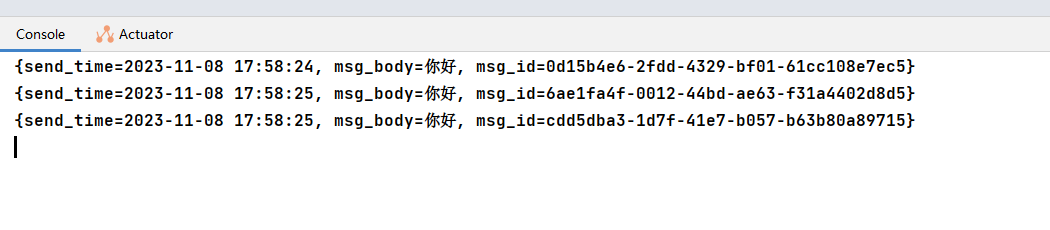
一个简单的整合流程就到此。