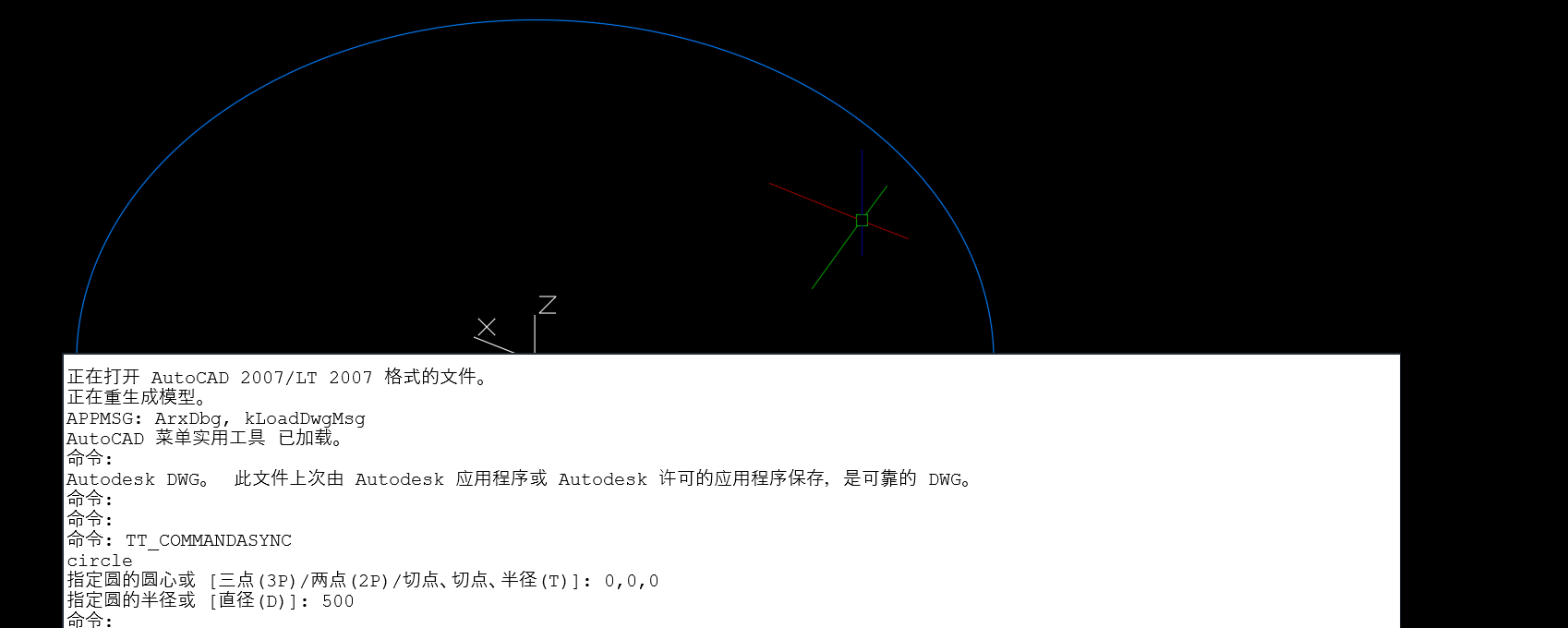#1官方文档并无相关解释:AutoCAD 2023 Developer and ObjectARX Help | Editor.CommandAsync Method | Autodesk
#2 上例子,我用自带的命令画一个圆,画完后我要修改它的颜色,此时该如何操作呢,下面是可用的代码
[CommandMethod(nameof(tt_CommandAsync))]
public void tt_CommandAsync()
{
try
{
var ed = Application.DocumentManager.MdiActiveDocument.Editor;
var db = Application.DocumentManager.MdiActiveDocument.Database;
Application.SetSystemVariable("filedia", 0);
var cr = ed.CommandAsync("circle", "0,0,0", 500);
cr.OnCompleted(() =>
{
var psr = ed.SelectLast();
ed.WriteMessage($"" + Environment.NewLine);
Application.SetSystemVariable("filedia", 1);
if (psr.Status == PromptStatus.OK)
{
using (var tr = db.TransactionManager.StartTransaction())
{
var ent = tr.GetObject(psr.Value[0].ObjectId, OpenMode.ForWrite) as Entity;
if (ent != null)
{
ent.Color = Color.FromColorIndex(ColorMethod.ByAci, 150);
tr.Commit();
}
else tr.Abort();
}
}
}
);
}
catch (System.Exception ex)
{
Application.ShowAlertDialog(ex.StackTrace);
}
}测试命令是可以执行的,达到了我们要求。