今天,我和我的搭档开始进行安卓地铁系统的编写,由于之前已经实现了个人作业,所以这次安卓界面的搭建比较容易
初版源码如下:
主页
<?xml version="1.0" encoding="utf-8"?>
<LinearLayout xmlns:android="http://schemas.android.com/apk/res/android"
xmlns:tools="http://schemas.android.com/tools"
android:layout_width="match_parent"
android:layout_height="match_parent"
android:orientation="vertical"
tools:context=".MainActivity">
<LinearLayout
android:layout_width="match_parent"
android:layout_height="wrap_content"
android:orientation="horizontal">
<TextView
android:layout_width="match_parent"
android:layout_height="wrap_content"
android:text="地铁查询系统"
android:textSize="50dp"
android:textColor="@color/white"
android:background="#E91E63"
android:gravity="center">>
</TextView>
</LinearLayout>
<Button
android:layout_width="match_parent"
android:layout_height="wrap_content"
android:id="@+id/add"
android:text="线路查询"
android:textColor="@color/white">
</Button>
<Button
android:layout_width="match_parent"
android:layout_height="wrap_content"
android:id="@+id/clock"
android:text="站点查询"
android:textColor="@color/white">
</Button>
<Button
android:layout_width="match_parent"
android:layout_height="wrap_content"
android:id="@+id/query"
android:text="换乘查询"
android:textColor="@color/white">
</Button>
</LinearLayout>
换乘查询
<?xml version="1.0" encoding="utf-8"?>
<RelativeLayout xmlns:android="http://schemas.android.com/apk/res/android"
xmlns:tools="http://schemas.android.com/tools"
android:layout_width="match_parent"
android:layout_height="match_parent"
tools:context=".ChangeQuery">
<TextView
android:layout_width="match_parent"
android:layout_height="wrap_content"
android:text="换乘查询"
android:id="@+id/title"
android:textSize="30sp"
android:textColor="@color/white"
android:background="#E91E63"
android:gravity="center">
</TextView>
<LinearLayout
android:layout_below="@+id/title"
android:layout_width="match_parent"
android:layout_height="match_parent"
android:orientation="vertical"
tools:layout_editor_absoluteX="135dp"
tools:layout_editor_absoluteY="342dp">
<TextView
android:layout_width="match_parent"
android:layout_height="70dp"
android:id="@+id/a"
android:text="请输入起点:"
android:textSize="20dp" />
<EditText
android:id="@+id/querydata1"
android:layout_width="match_parent"
android:layout_height="wrap_content"
android:inputType="text"
></EditText>
<TextView
android:layout_width="match_parent"
android:layout_height="70dp"
android:id="@+id/b"
android:text="请输入终点:"
android:textSize="20dp" />
<EditText
android:id="@+id/querydata2"
android:layout_width="match_parent"
android:layout_height="wrap_content"
android:inputType="text"
></EditText>
<Button
android:id="@+id/submit"
android:layout_width="match_parent"
android:layout_height="wrap_content"
android:text="确定" />
<Button
android:id="@+id/back"
android:layout_width="match_parent"
android:layout_height="wrap_content"
android:layout_margin="5dp"
android:text="返回"
/>
<LinearLayout
android:layout_width="match_parent"
android:layout_height="wrap_content"
android:orientation="horizontal"
>
</LinearLayout>
</LinearLayout>
</RelativeLayout>
线路查询
<?xml version="1.0" encoding="utf-8"?>
<RelativeLayout xmlns:android="http://schemas.android.com/apk/res/android"
xmlns:tools="http://schemas.android.com/tools"
android:layout_width="match_parent"
android:layout_height="match_parent"
tools:context=".queryActivity">
<TextView
android:layout_width="match_parent"
android:layout_height="wrap_content"
android:text="线路查询"
android:id="@+id/title"
android:textSize="30sp"
android:textColor="@color/white"
android:background="#E91E63"
android:gravity="center">
</TextView>
<LinearLayout
android:layout_below="@+id/title"
android:layout_width="match_parent"
android:layout_height="match_parent"
android:orientation="vertical"
tools:layout_editor_absoluteX="135dp"
tools:layout_editor_absoluteY="342dp">
<TextView
android:layout_width="match_parent"
android:layout_height="70dp"
android:id="@+id/a"
android:text="请输入线路号:"
android:textSize="20dp" />
<EditText
android:id="@+id/querydata"
android:layout_width="match_parent"
android:layout_height="wrap_content"
android:inputType="text"
></EditText>
<Button
android:id="@+id/submit"
android:layout_width="match_parent"
android:layout_height="wrap_content"
android:text="确定" />
<Button
android:id="@+id/back"
android:layout_width="match_parent"
android:layout_height="wrap_content"
android:layout_margin="5dp"
android:text="返回"
/>
<LinearLayout
android:layout_width="match_parent"
android:layout_height="wrap_content"
android:orientation="horizontal"
>
<TextView
android:layout_width="match_parent"
android:layout_height="wrap_content"
android:layout_weight="1"
android:gravity="center"
android:textSize="18dp"
android:id="@+id/show1"/>
<TextView
android:layout_width="match_parent"
android:layout_height="wrap_content"
android:layout_weight="1"
android:gravity="center"
android:textSize="18dp"
android:id="@+id/show2"/>
<TextView
android:layout_width="match_parent"
android:layout_height="wrap_content"
android:layout_weight="1"
android:gravity="center"
android:textSize="18dp"
android:id="@+id/show3"/>
</LinearLayout>
</LinearLayout>
</RelativeLayout>
站点查询
<?xml version="1.0" encoding="utf-8"?>
<RelativeLayout xmlns:android="http://schemas.android.com/apk/res/android"
xmlns:tools="http://schemas.android.com/tools"
android:layout_width="match_parent"
android:layout_height="match_parent"
tools:context=".ChangeQuery">
<TextView
android:layout_width="match_parent"
android:layout_height="wrap_content"
android:text="站点查询"
android:id="@+id/title"
android:textSize="30sp"
android:textColor="@color/white"
android:background="#E91E63"
android:gravity="center">
</TextView>
<LinearLayout
android:layout_below="@+id/title"
android:layout_width="match_parent"
android:layout_height="match_parent"
android:orientation="vertical"
tools:layout_editor_absoluteX="135dp"
tools:layout_editor_absoluteY="342dp">
<TextView
android:layout_width="match_parent"
android:layout_height="70dp"
android:id="@+id/a"
android:text="请输入站点名:"
android:textSize="20dp" />
<EditText
android:id="@+id/querydata"
android:layout_width="match_parent"
android:layout_height="wrap_content"
android:inputType="text"
></EditText>
<Button
android:id="@+id/submit"
android:layout_width="match_parent"
android:layout_height="wrap_content"
android:text="确定" />
<Button
android:id="@+id/back"
android:layout_width="match_parent"
android:layout_height="wrap_content"
android:layout_margin="5dp"
android:text="返回"
/>
<LinearLayout
android:layout_width="match_parent"
android:layout_height="wrap_content"
android:orientation="horizontal"
>
<TextView
android:layout_width="match_parent"
android:layout_height="wrap_content"
android:layout_weight="1"
android:gravity="center"
android:textSize="18dp"
android:id="@+id/show1"/>
<TextView
android:layout_width="match_parent"
android:layout_height="wrap_content"
android:layout_weight="1"
android:gravity="center"
android:textSize="18dp"
android:id="@+id/show2"/>
<TextView
android:layout_width="match_parent"
android:layout_height="wrap_content"
android:layout_weight="1"
android:gravity="center"
android:textSize="18dp"
android:id="@+id/show3"/>
</LinearLayout>
</LinearLayout>
</RelativeLayout>
页面展示如下:
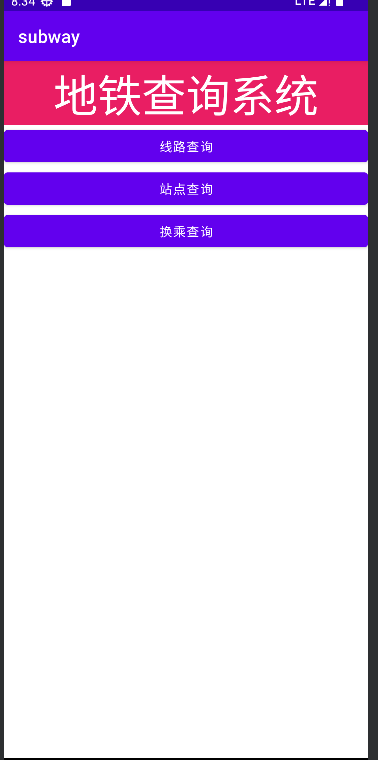
实现线路查询

对于以上安卓端的开发只是一个雏形,页面有些简陋,后期会继续进行开发。
