描述:
因为个人很喜欢flex布局,所以在做某个项目html框架的时候,会有如下这种情况出现

一个很简单的布局,大的盒子下包含了两个子盒子,第一个子盒子的高度固定,现在要让第二个盒子自适应撑满父布局剩下的高度,自然用css很简单实现
设定一个flex,然后grow为1就行
.container1 { width: 500px; height: 800px; display: flex; flex-direction: column; border: 1px solid black; } .child1 { width: 100%; background-color: grey; } .child2 { width: 100%; flex-grow: 1; background-color: #f3f3f3; }
效果如下:

现在,要在child2中进行滚动处理,很容易想到加个overflow就行,但是滚动内容超过了父布局,就会将child1挤压,如:
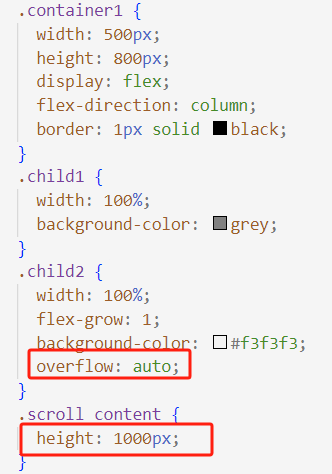
效果会有问题:
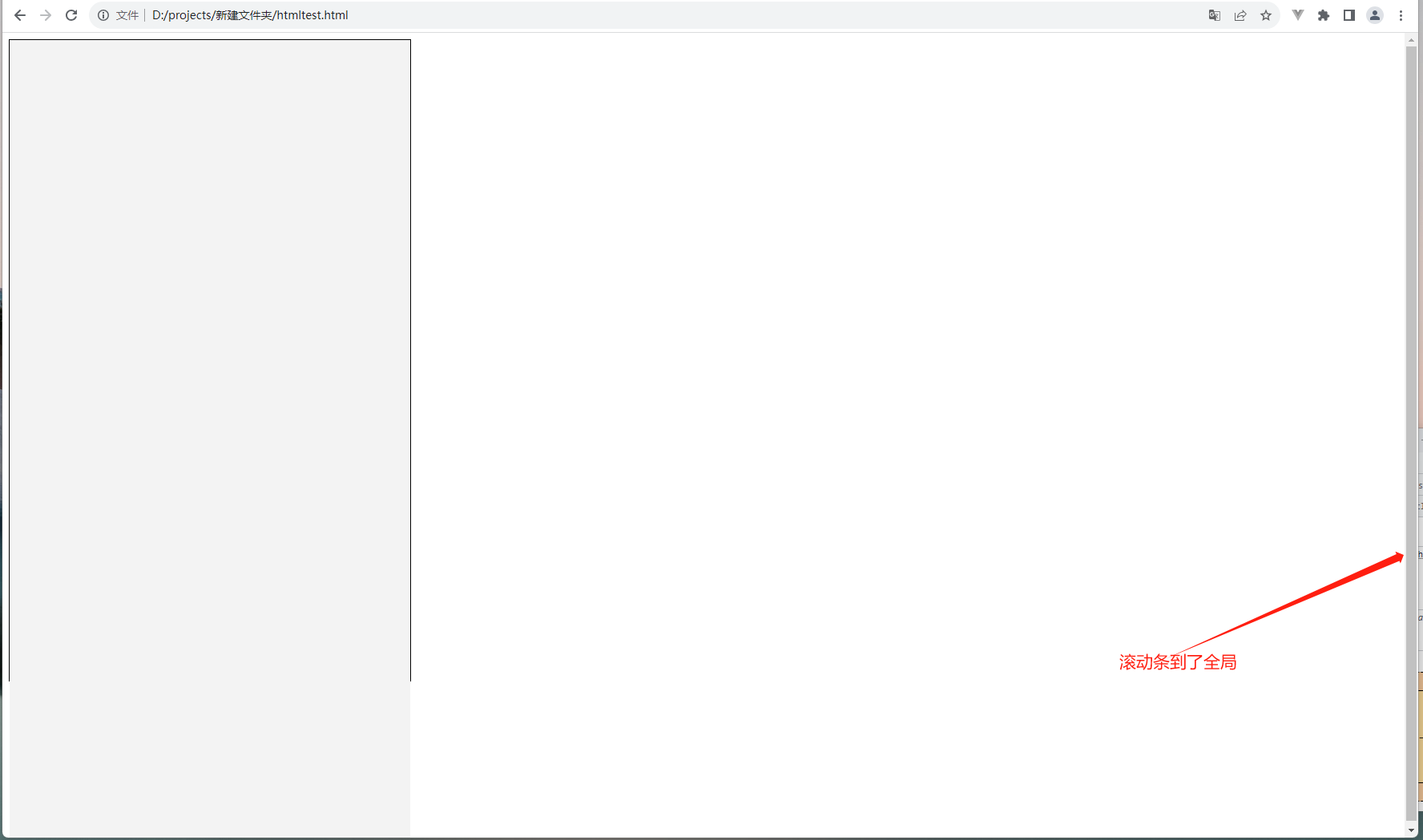
解决方案:
用position相对定位定位好child2,再在child2中绝对定位滚动的盒子,就能实现需要的效果(为了查看效果copy了一个渐变的背景):
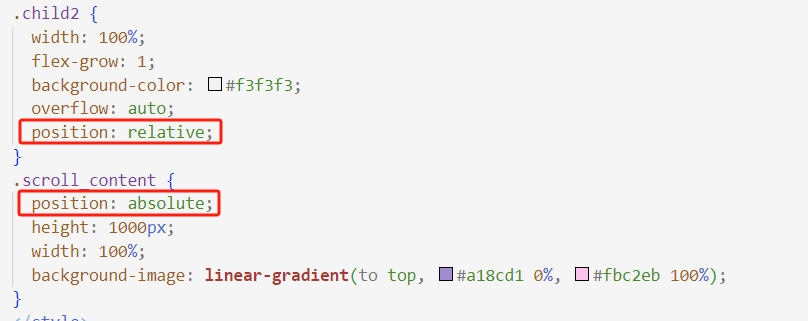
效果:
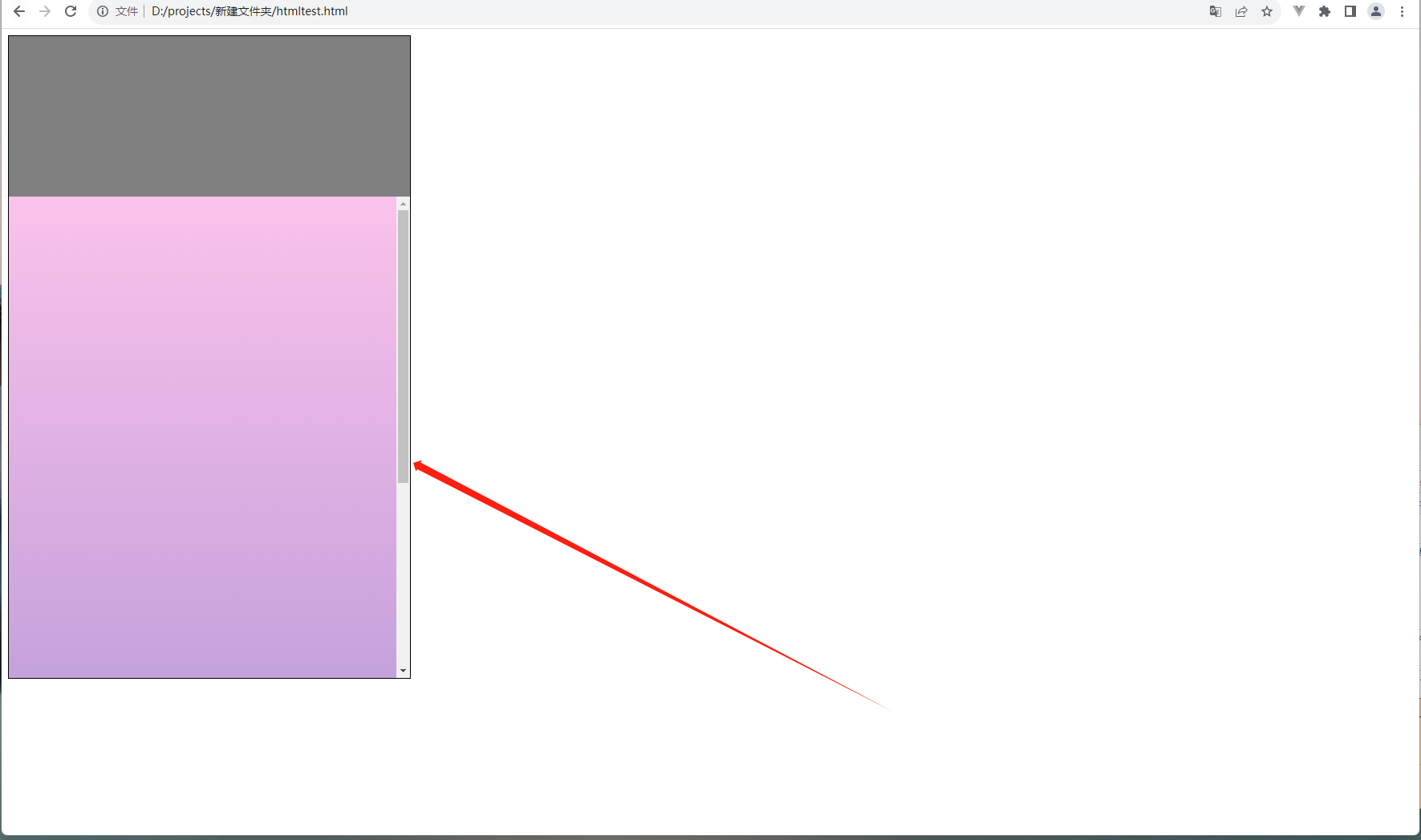
代码:
<body> <div class="container1"> <div class="child1" style="height: 200px;"></div> <div class="child2"> <div class="scroll_content"></div> </div> </div> </body> <style> .container1 { width: 500px; height: 800px; display: flex; flex-direction: column; border: 1px solid black; } .child1 { width: 100%; background-color: grey; } .child2 { width: 100%; flex-grow: 1; background-color: #f3f3f3; overflow: auto; position: relative; } .scroll_content { position: absolute; height: 1000px; width: 100%; background-image: linear-gradient(to top, #a18cd1 0%, #fbc2eb 100%); } </style>
注意事项:
absolute过后慎用父组件的padding和margin效果,因为当前元素已脱离流,尽量在自身基础上进行盒子设置,必要时scroll_content下再建个盒子装滚动内容