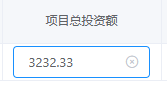vue代码:
<el-table-column prop="totalMoney" label="项目总投资额" align="center" show-overflow-tooltip> <template slot-scope="scope"> <el-input v-model="scope.row.totalMoney" placeholder="请输入" clearable @keyup.native="scope.row.totalMoney = oninput(scope.row.totalMoney)" :style='{"width":"100%"}'> </el-input> </template> </el-table-column>
js代码:
oninput(val,limit = 2) { if(val.indexOf(".") == -1){ if(val.length > 17){ val = val.substr(0,17) } } val = val.replace(/[^\d.]/g, ""); //保留数字 val = val.replace(/^00/, "0."); //开头不能有两个0 val = val.replace(/^\./g, "0."); //开头为小数点转换为0. val = val.replace(/\.{2,}/g, "."); //两个以上的小数点转换成一个 val = val.replace(".", "$#$").replace(/\./g, "").replace("$#$", "."); //只保留一个小数点 /^0\d+/.test(val) ? val = val.slice(1) : ''; //两位以上数字开头不能为0 const str = '^(\\d+)\\.(\\d{' + limit + '}).*$' const reg = new RegExp(str) if (limit === 0) { // 不需要小数点 val= val.replace(reg, '$1') } else { // 通过正则保留小数点后指定的位数 val= val.replace(reg, '$1.$2') } return val }
示例图: