之前h5用的minio上传文件,现在web端也需要用这个,但h5是用的vue2, web用的vue3,就出现了一些问题
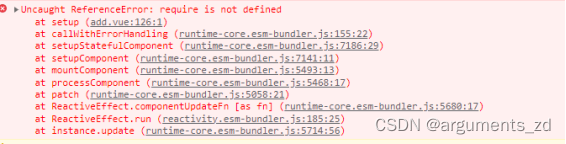
架子是用的vite搭建的,但vite不支持require导入。用import的话minio不支持import引入,也会报错
一. 用vue2搭个项目,将minio通过require方式导入,再进行导出, 上传npm,然后再npm install 打的包就可以使用了
可以在项目里直接安装,已经打包好的minio
npm install tz-minio-upload_beta

这样就安装上了
使用方法:
新建一个minio.js, 里面存放实例和方法,不废话,上代码
import axios from 'axios' import { createMinioClient, fileToStream } from 'tz-minio-upload_beta' import Calendar from './calendar' // 处理时间的文件,下面有 const { VITE_minio_BUCKET_NAME, VITE_minio_endPoint, VITE_minio_port, VITE_minio_accessKey, VITE_minio_secretKey } = import.meta.env // 开发环境的配置 const minioClient = createMinioClient({ endPoint: VITE_minio_endPoint, // 地址 port: Number(VITE_minio_port), // 端口号,若地址为类似test.minio.com,就不必写端口号 useSSL: false, accessKey: VITE_minio_accessKey, secretKey: VITE_minio_secretKey, }) // 生成minio对象名 const createKey = (fileName) => { var random = Math.floor(1000000 + Math.random() * 9000000) return `${Calendar.format(new Date(), 'yyyy/MM/dd')}_${random}_web_${fileName}` } // minio对象上传 const minioDownload = (Key) => { return new Promise(resolve => { minioClient.getObject(VITE_minio_BUCKET_NAME, Key, (err, result) => { if (err || result.statusCode != 200) { resolve(null) return } resolve(result.url) }) }) } // minio对象上传 export const minioUpload = ({ name, // 文件 file }) => { return new Promise(resolve => { const type = file.type const size = file.size // 参数 const metadata = { 'content-type': type, 'content-length': size } minioClient.bucketExists(VITE_minio_BUCKET_NAME, function (err) { if (err) { if (err.code == 'NoSuchBucket') { return console.log('bucket does not exist.') } return console.log(err) } else { console.log('bucket exist.') } fileToStream(file, (data) => { let buf = data._readableState.buffer.head.data minioClient.putObject(VITE_minio_BUCKET_NAME, name, buf, size, metadata, (err, data) => { if (err) { resolve(null) return } resolve(data) } ) }) }) }) } // 上传文件 export const uploadFiles = async ( // 文件 file ) => { // 1. 检查上传文件必填 if (file === void 0) { console.error('上传文件不能为空') return null } // 2. 生成上传对象名称 var { name, type, size } = file var Key = createKey(name) // var Key = name // 3. 上传minio对象 var isUpload = await minioUpload({ name: Key, file }) if (isUpload === null) { return null } // 4. 下载上传对象,获取url var filePath = await minioDownload(Key) if (filePath === null) { return null } return {filePath, name} // 返回服务器图片路径和图片名称, 可以按你想要的返回 }
.env.dev文件
# 开发环境下的配置文件 VITE_ENV = 'dev' # minio桶名称 VITE_minio_BUCKET_NAME = '桶名称' # 地址 VITE_minio_endPoint = '172.***.***.***' # 端口 VITE_minio_port = **** # 登录的accessKey VITE_minio_accessKey = '6kD27b6oDOuYzt2' # 登录的secretKey VITE_minio_secretKey = 'y5kVAt4ti2ytXHjl0AjB77vC3YVY7Yd'
calendar.js
const ONE_DAY = 24 * 60 * 60 * 1000 // 星期名称map const CHINESE_WEEK_MAP = { 0: '星期天', 1: '星期一', 2: '星期二', 3: '星期三', 4: '星期四', 5: '星期五', 6: '星期六' } // 时间段 const TIME_SPACING_CHINESE = [ { time: [1, 5], name: '凌晨' }, { time: [5, 8], name: '早上' }, { time: [8, 11], name: '上午' }, { time: [11, 13], name: '中午' }, { time: [13, 17], name: '下午' }, { time: [17, 19], name: '傍晚' }, { time: [19, 23], name: '晚上' }, { time: [23, 24], name: '子夜' }, { time: [0, 1], name: '子夜' } ] const calendar = { // 一天时间秒数 ONE_DAY, // 获取时间对象,默认获取当天 getDateInfo(date) { return { year: date.getFullYear(), month: date.getMonth() + 1, day: date.getDate(), hour: date.getHours(), min: date.getMinutes(), second: date.getSeconds(), week: date.getDay() } }, // 获取中文时间 getDateChinese(date) { const result = this.getDateInfo(date) const timeInfo = TIME_SPACING_CHINESE.filter(item => { return result.hour >= item.time[0] && result.hour < item.time[1] })[0] return { ...result, weekChinses: CHINESE_WEEK_MAP[result.week], timeChinses: timeInfo.name } }, // 格式化时间 format(date, format) { var obj = this.getDateInfo(date) return format .replace('yyyy', this.prefixZero(obj.year)) .replace('MM', this.prefixZero(obj.month)) .replace('dd', this.prefixZero(obj.day)) .replace('hh', this.prefixZero(obj.hour)) .replace('mm', this.prefixZero(obj.min)) .replace('ss', this.prefixZero(obj.second)) }, // 前置0 prefixZero(value) { return Number(value) > 9 ? `${value}` : `0${value}` } } export default calendar
文件中使用:
<el-upload accept="image" class="avatar-uploader" :show-file-list="false" :before-upload="beforeAvatarUpload" > <img v-if="imageUrl" :src="imageUrl" class="avatar" /> <el-icon v-else class="avatar-uploader-icon"><Plus /> </el-icon> </el-upload> <script> import { uploadFiles } from '@/utils/minio.js'
const imageUrl = ref('')
// 上传头像
const beforeAvatarUpload = async (val) => {
// val是上传的文件 await uploadFiles(val).then( imgInfo => {
// filePath是minio上传成功后返回的图片路径 const { filePath } = imgInfo formData.value.avatar = filePath imageUrl.value = filePath }) } </script>
这样就能拿到上传后的图片路径了,显示或者放到参数里都可以了
方法二
使用大佬的minio-js, 开源地址