缺点 必须手动点击下关闭才能刷新最新的图,起码不会阻塞训练过程
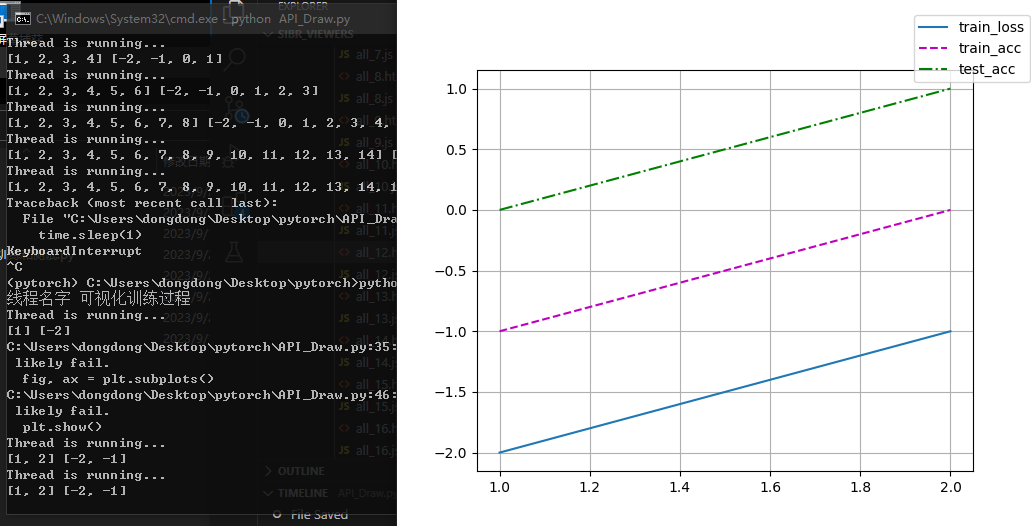
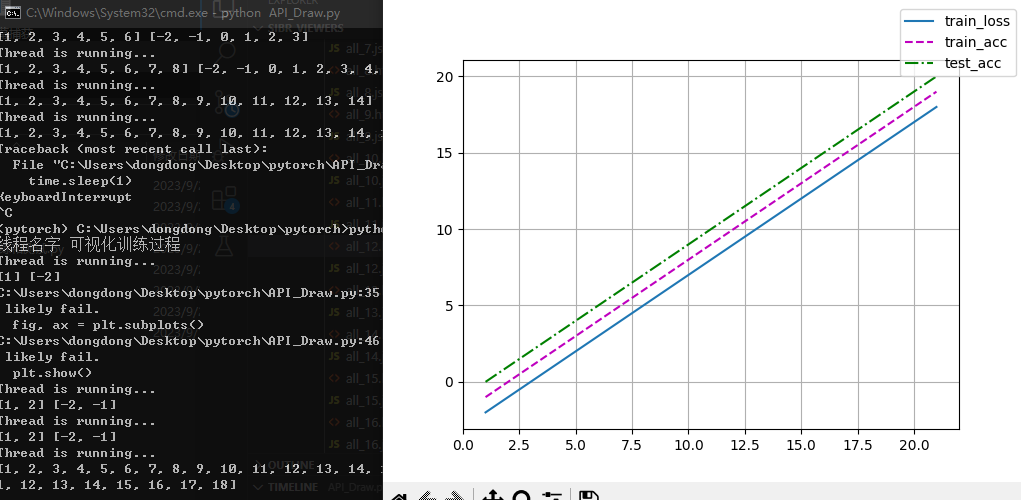
### 画图 训练损失 训练精度 测试精度
import matplotlib.pyplot as plt
import threading
import time
import matplotlib.animation as animation
class Animator:
def __init__(self):
self.fmts=('-', 'm--', 'g-.', 'r:') #颜色 和线性
#1 基础绘图
#第1步:定义x和y坐标轴上的点 x坐标轴上点的数值
self.x=[]
#y坐标轴上点的数值
self.train_loss=[]
self.train_acc =[]
self.test_acc=[]
def add(self, x_,train_loss_,train_acc_,test_acc_ ):
self.x.append(x_)
self.train_loss.append(train_loss_)
self.train_acc.append(train_acc_)
self.test_acc.append(test_acc_)
def ShowALL(self):
fig, ax = plt.subplots()
plot1=ax.plot(self.x, self.train_loss, self.fmts[0],label="train_loss")
plot2=ax.plot(self.x, self.train_acc, self.fmts[1],label="train_acc")
plot3=ax.plot(self.x, self.test_acc, self.fmts[2],label="test_acc")
plt.legend(bbox_to_anchor=(1, 1),bbox_transform=plt.gcf().transFigure)# 添加图例
plt.grid()#网格
plt.show()
import threading
import time
class MyThread(threading.Thread):
def __init__(self,name_):
threading.Thread.__init__(self)
self.name_ = name_
print("线程名字",self.name_ )
self.is_running = 1# 控制标志位
self.animator=Animator() # 画图类
def run(self):
while self.is_running:
print("Thread is running...")
print(self.animator.x,self.animator.train_loss)
self.animator.ShowALL()
print("线程停止")
def stop(self):
self.is_running = False
# 创建并启动线程
# 调用
my_thread = MyThread("可视化训练过程")
my_thread.setDaemon(True)#伴随主进程自动关闭
my_thread.start()
i=0
while 1:
i=i+1
my_thread.animator.add(i,i-3,i-2,i-1) # 加入新数据
time.sleep(1)
my_thread.stop()# 通过标志为 手动关闭